Overview of the Login API
Introduction
Users can create a new account through sharing high-quality data from their Vipps 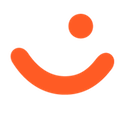 or MobilePay
or MobilePay  profile.
Available information includes name, email, addresses, phone number, and birthdate. National identity number is also available to some merchants. The identity of all Vipps MobilePay users is verified as part of our Know Your Customer (KYC) process, so rest assured that these are real people with correct name and information.
profile.
Available information includes name, email, addresses, phone number, and birthdate. National identity number is also available to some merchants. The identity of all Vipps MobilePay users is verified as part of our Know Your Customer (KYC) process, so rest assured that these are real people with correct name and information.
Login is available for several use cases:
- Login from a mobile app - Choose from three different flows for mobile app integration
- Login from websites
- Login from the merchant's system (Merchant-initiated login)
When Login is used in the browser, the user can choose to be remembered in the browser, enabling automatic sign-ins for later visits. The possibility for the user to be remembered in browser is a key feature of the service and cannot be controlled (turned off) by individual merchants. This means that it is not possible to set up Login as a two-factor authentication (2FA).
Login is not an electronic identification or certified eID.
A sales unit can use the Login API for many flows.
It is recommended to use the same sales unit for all use cases to ensure that you get the same user ID (sub) on the user across different scenarios.
Setting up Login
If you're new to the platform, see Getting started for information about API keys, product activation, and the test environment.
Before you can use Login, you must set up your sales unit. For help, see Portal: How to set up login for your sales unit.

Design guidelines and buttons
Buttons to use for Login can be found as part of our design guidelines.
We also provide a button generator library, so you can dynamically generate your buttons in a JavaScript site.