Handling Payment Agreement sign up for under-18 users



Vipps 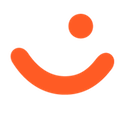 / MobilePay
/ MobilePay  automatically enforces the age requirement by rejecting payment agreements for users under 18. This adds a layer of protection and helps ensure that merchants remain compliant with local regulations and their own terms and conditions.
automatically enforces the age requirement by rejecting payment agreements for users under 18. This adds a layer of protection and helps ensure that merchants remain compliant with local regulations and their own terms and conditions.
Users will be shown why they cannot accept the payment agreement in the app. The merchants may receive a recurring.agreement-expired.v1 webhook event. We cannot communicate to the merchant that the user is of underage due to GDPR.
Overview
Merchants offering subscription-based products or services must ensure that users are of legal age (18 years or older) to enter into a payment agreement with Vipps/MobilePay. For users under 18, someone of legal age must approve and become the legal owner and payer of the payment agreement, while the underage user remains the service user.
This document describes the recommended flow for such a scenario.
When a user initiates a subscription purchase:
- The merchant app or website must determine if the user is of legal age (18+).
- If the user is 18 or older, proceed with the regular purchase flow.
- If the user is under 18, ask the user to enter their guardian’s phone number in their app or website.
- Create a payment agreement through the Vipps/MobilePay Recurring API with
skipLandingPage: trueand passing the guardian’s phone number. - The guardian (parent) will then receive a push notification from Vipps/MobilePay requesting approval for the new payment agreement.
Once approved, the payment agreement proceeds as normal, with the parent as the legal agreement owner and payer.
Note: Merchants are responsible for collecting and validating the user’s date of birth or legal-age confirmation during signup or checkout.
Apply for skipLandingPage
To apply for skipLandingPage, see: Skip landing page.