How Recurring works with unscheduled charge
For technical documentation go to: Recurring API.
Recurring unscheduled charge
1. Buy a subscription
A user chooses Vipps MobilePay as payment method for a subscription on a merchant's website or app.
2. The landing page
If the agreement was started on a desktop device, the user will be sent to the Vipps MobilePay landing page. The user confirms their number and is prompted to log in to Vipps MobilePay.
If the agreement was started from a mobile device, the app will automatically switch over to Vipps MobilePay.
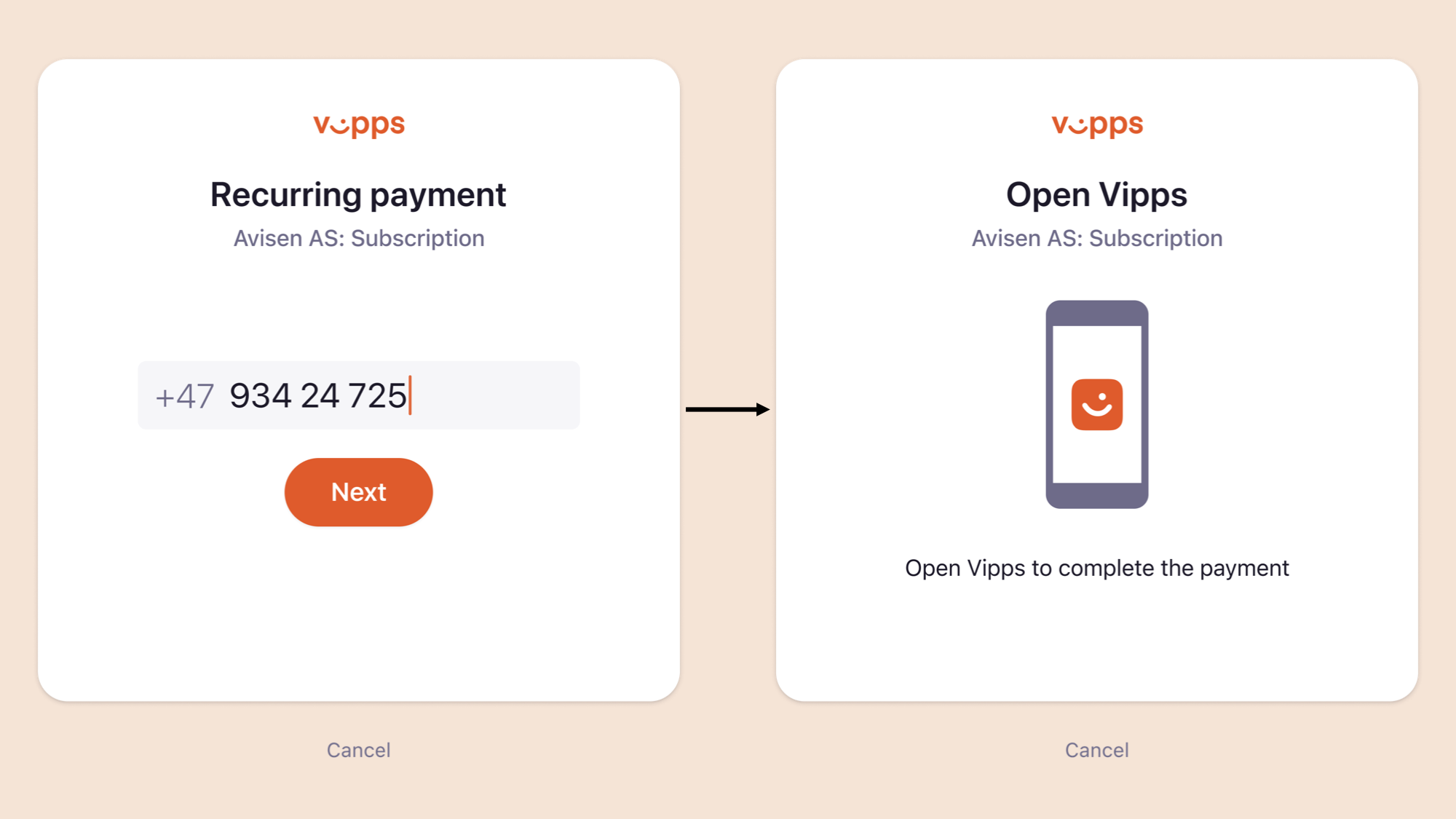
3. Accept agreement
The user receives a push notification on their phone. They log in to Vipps MobilePay and accept the agreement.
If there is an initial charge to be paid, the user confirms the payment in this step as well.
In this step the user can choose the max amount that they will allow the merchant to charge each interval. The suggested amount from the merchant is preselected in the list.
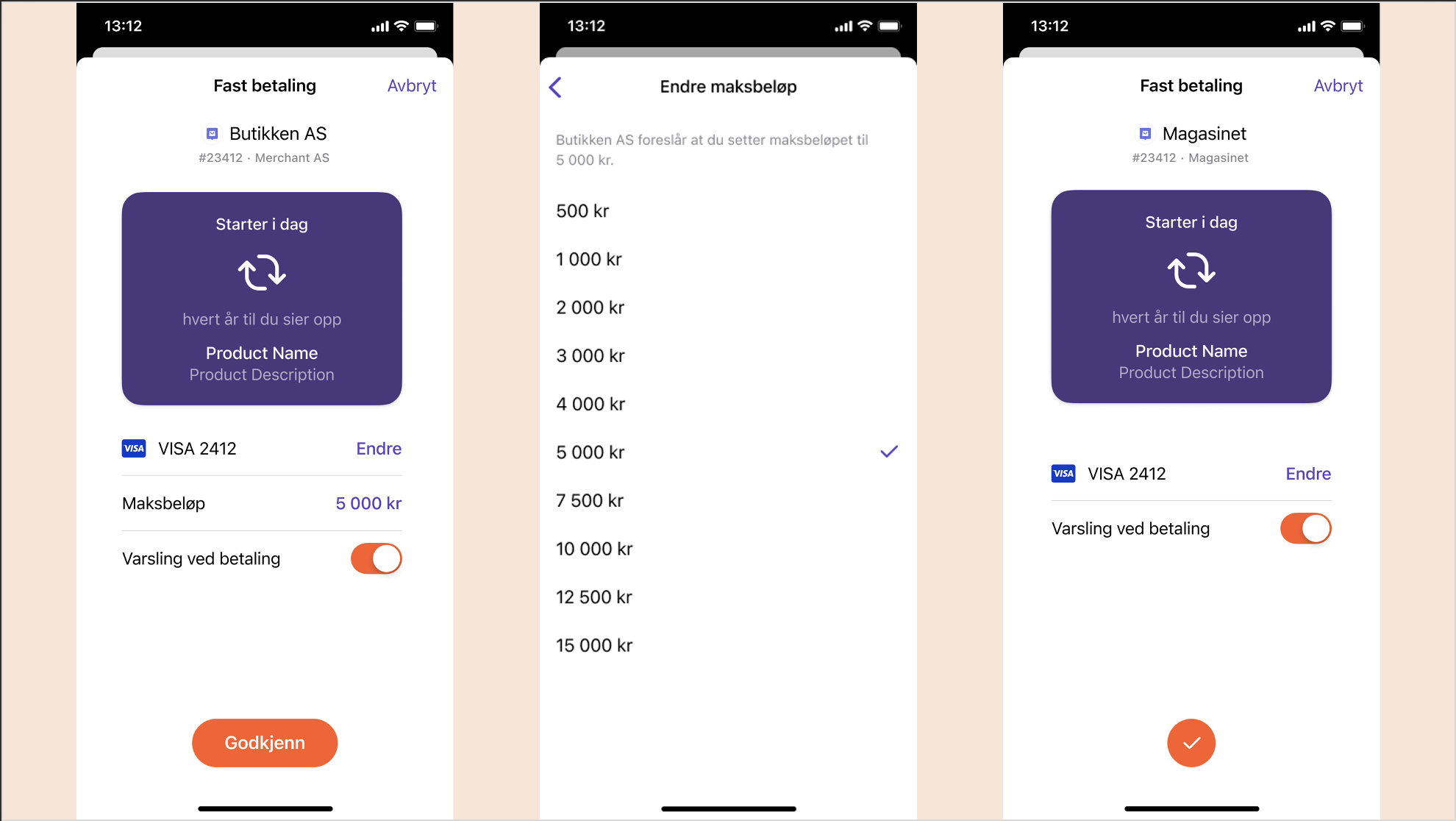
5. Confirmation of subscription
The user is redirected back to the merchant’s website or app, and the subscription is confirmed on the merchant’s page.
6. Unscheduled charges
When the merchant/partner would like to charge their users a fee for services used or for products purchased, they send an unscheduled charge. The user is charged right away. The user is notified if the charge fails. Unscheduled charge supports both direct capture and reserve/capture flows. No retries will be attempted for the failed unscheduled charges. The merchant/partner will be notified through the webhook, and it is the responsibility of the merchant/partner to retry the unscheduled charge.
7. Overview and manage agreement
The user can see their active subscriptions, as well as stopped subscriptions, and get an overview of previous all the charges in Vipps MobilePay.
If the user clicks on max amount, they can choose a new max amount for the agreement.

If the user clicks on Manage agreement (Administrer abonnement) in the previous step, they will be sent to the merchant’s site where they can manage their subscriptions. We recommend using Login to make logging in to the merchant’s site go smoothly.
For technical documentation go to: Recurring API.


