Authenticating to the Report API
The Report API is primarily for accounting partners who will use the API to integrate with their accounting systems, allowing them to provide the accounting information to their merchants. Accounting partners use their accounting keys, and are not allowed to use the merchant's own API keys. Merchants can then simply give access to the accounting partner, without doing any development themselves.
Partners with accounting keys
See: Access Token API: Partner authorization.
Sales units that have API access
The Report API is available for sales units that have access to the Vipps MobilePay API platform. Access to the Report API is provided through the merchant's API keys for the sales unit, which grant access to that single Merchant Serial Number (MSN).
Merchants are not allowed to share API keys with partners that have not been approved by Vipps MobilePay, as we are strictly regulated and must know who can make payments using our APIs. If a merchant shares its API keys, we have no way of knowing who makes the API requests.
This is why we require that partners making API requests on behalf of a merchant use the partner's own API keys.
If the merchant uses an integration partner, it is the same as using the merchant's own API keys.
If you are new to the platform, see Getting started.
Sales units that do not have API access
The Report API cannot be used with Vippsnummer or MobilePay-nummer sales units. However, you can designate an accounting partner that does. Their accounting partner can then use the Report API to provide them with their accounting information.
There are reports available for download on the business portal.
Give access to an accounting partner
Merchants are not allowed to share API keys with partners that have not been approved by Vipps MobilePay, as we are strictly regulated and must know who can make payments using our APIs. When a merchant shares its API keys, we have no way of knowing who makes the API requests. This is why we require that all API requests made by a partner on behalf of a merchant are done using the partner's own API keys (the accounting keys).
The business portal shows the accounting partner(s) for each sales unit. A merchant can have any number accounting partners, and it's possible to have multiple accounting partners for each sales unit.

Merchants must specify which ledgers the accounting partner will be able to access. This is done in the business portal as described here: Give access to an accounting partner.
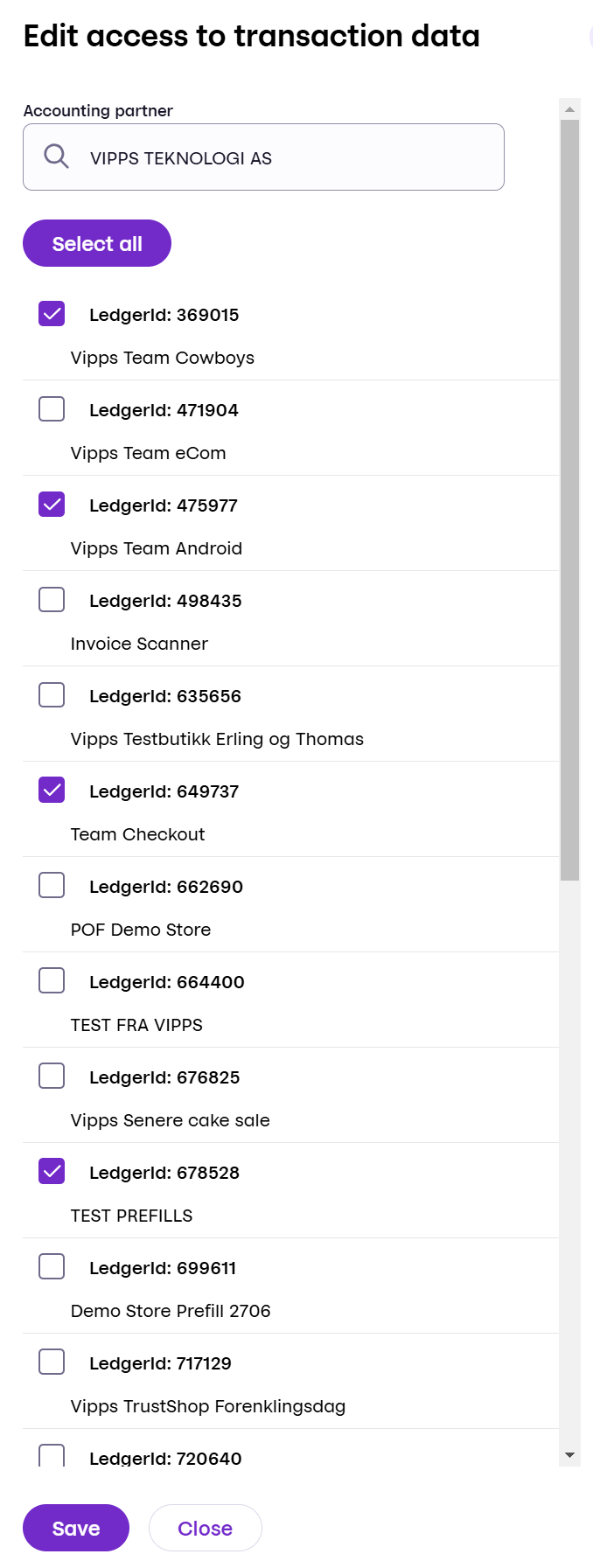
Accounting partners must use their accounting keys.
Accounting companies request to become an accounting partner on the Vipps MobilePay Partner page.