Initiate payment
When you create a payment with the user's phone number,
they will get a notification in their Vipps 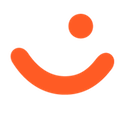 or MobilePay
or MobilePay  app.
If you don't have their phone number, you can specify that they should be directed to the
Vipps MobilePay landing page, where they enter their phone number and then open their own app.
app.
If you don't have their phone number, you can specify that they should be directed to the
Vipps MobilePay landing page, where they enter their phone number and then open their own app.
Within the user's Vipps or MobilePay app, they will be presented with a payment screen with the following details:
- Sales unit name - The name of the sales unit. A merchant can have multiple sales units to represent different physical shops, vending machines, collection points, services, and similar.
- Merchant name / Organization name - The name of the merchant that owns this sales unit.
- Merchant Serial Number - The Merchant Serial Number (MSN), or ID number for a sales unit.
- Description / Reference (orderId) - The description or orderId associated with this purchase, as provided by the merchant.
- Vipps
- MobilePay
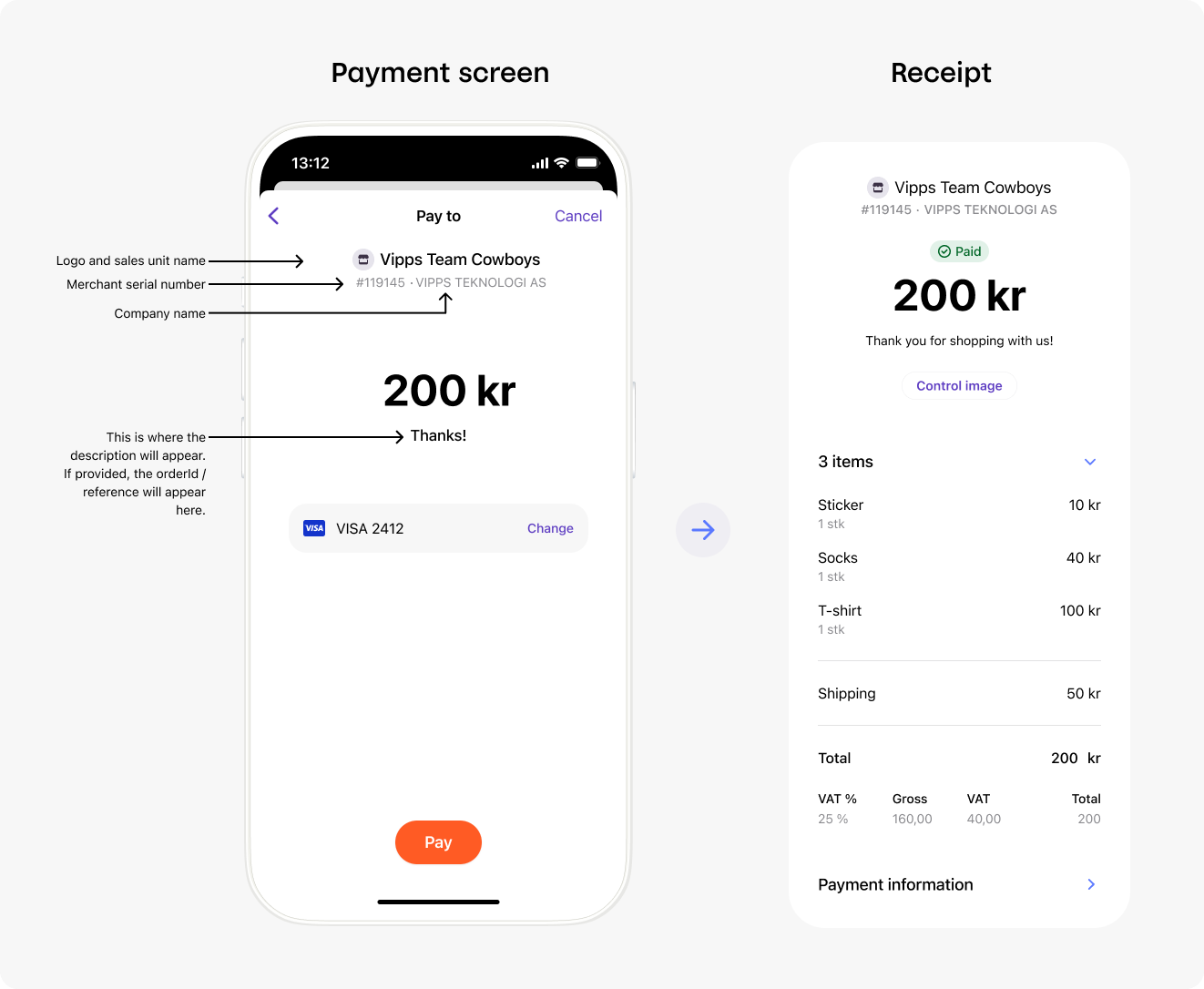
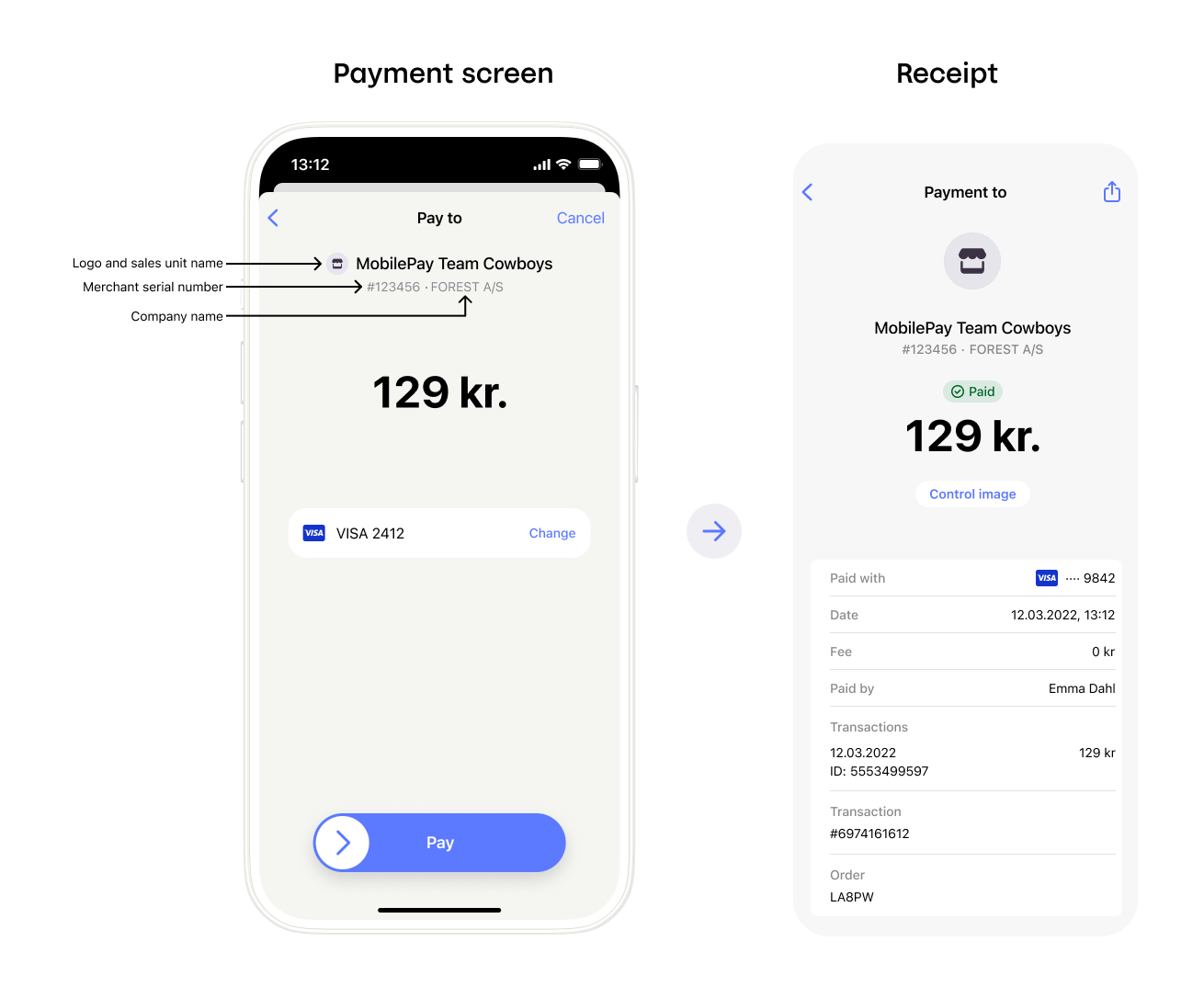
When the user authorizes the payment, the amount will be reserved. It will remain in the reserved state up it is captured or cancelled.
A payment must be handled within the payment capture deadlines. If it's not captured or cancelled within this time, it will be automatically cancelled.
After initiating a payment, you should implement polling to retrieve payment details and track the payment status. This is essential for knowing when a payment has been completed, failed, or cancelled.
Important: Each payment is unique per sales unit (MSN). Make sure you use the correct API keys for the sales unit that initiated the payment. Using API keys from a different sales unit will result in an error.
See:
- Polling guidelines - Best practices for checking payment status
- Can't find a transaction? - Troubleshooting missing transactions
- errorCode 35 "Requested order not found" - Technical details for developers
Capture is the operation that moves the money from the customer's account to the merchant's account. This can take a few days, depending on your bank. For more details, see the Capture section.
You can also cancel payments that should not be processed. For more details, see the Cancel section.
For problems with your integration, see HTTP response codes and errors, which covers payment failures, API errors, and troubleshooting guidance.
API guides
Creating a payment can be done with any of the following APIs:
- ePayment API: Create payment
- Recurring API: Create a charge
- Checkout API: Initiate a session
- eCom API (Vipps only and deprecated): Initiate a payment
Some APIs can use credit cards for payments. See Card payments for details.