Merchant questions
Sales units
Will my current implementation for Norwegian users work in other countries?
The software you have developed will work in the same way in other countries where we have opened up services, but you'll need a merchant agreement for each country, and you'll need to use the currencies (and possibly also some payment logic) for the markets.
See Offering Vipps/MobilePay in the Nordics.
How can I sign an agreement for another country, if I don't have the eID for that country
Log in to the business portal with your own eID and then search for the other company in the merchant agreement flow. If it's not possible, contact business support.
How do I make changes to my Vipps MobilePay profile
As a Vipps MobilePay merchant, you will be able to manage your profile in the business portal, portal.vippsmobilepay.com. Be aware that adding services, such as recurring payments, may require extra verifications due to additional risk evaluations that are required. For help logging in, see the portal section.
How do I set up multiple sales units?
This is typically needed for organization numbers with multiple stores, or offers different ways to pay with Vipps MobilePay. See: How can I use Vipps MobilePay for different types of payments?
The bank account number for a sales unit must belong to the organization number of the merchant that has the customer relationship with Vipps MobilePay.
A legal entity, the "merchant", may have one or more sales units. It is possible for one merchant to have multiple sales units with a separate bank account number for each one, as long as the bank accounts belong to the organization number that the sales unit belongs to.
If the organization has the required financial regulatory approval to "split"
payments between sales units, it is possible to have only one sales unit and
identify the payments of a store using the orderId - for instance by prefixing the
orderId with the store's ID, name or number.
Alternatively each store, if they each have their own organization number, is set up with their own merchant and sales units.
If all sales units have the same organization number, there are two alternatives:
-
(Recommended) Multiple sales units: One sales unit per store. Each sales unit will have its own MSN (Merchant Serial Number), and the
orderIdmay be whatever you want. Each sales unit gets its own settlement files. You will need separate API keys for each sales unit (store). If you have a Vipps MobilePay platform partner, the partner will use the Partner keys for all the sales units. See: How can I use Vipps MobilePay for different types of payments. -
Use only one sales unit (one MSN) for all stores, and use the
orderIdto identify which orders belong to which sales units. All sales units are in the same settlement report. You decide what thereference(calledorderIdin the older eCom API) contains, and it may be up to 50 characters. See: Recommendations forreferenceandorderId. You will use the same API keys for all stores. If you have a Vipps MobilePay platform partner, the partner will use the Partner keys for all the sales units.
How can I change my organization number?
A merchant cannot change its organization number.
Businesses (i.e., merchants) sometimes merge with other businesses, are acquired, etc. We sometimes get requests from companies that have "changed organization numbers".
The organization number is a unique identifier for a legal entity, and a new legal entity needs a new organization number, regardless of whether the business has the same name, is owned by the same people, etc.
Vipps MobilePay is legally required by the financial authorities to perform several checks of all businesses that have a customer relationship with Vipps MobilePay. This is based on each business' organization number, and the legally binding agreement between the businesses and Vipps MobilePay.
If a business has "changed organization numbers", it is a new legal entity. The new business needs a new agreement with Vipps MobilePay. Establishing a new customer relationship for the new business is done on the portal at portal.vippsmobilepay.com.
Can I use Vipps MobilePay with Klarna Checkout?
Yes. Klarna Checkout (KCO) supports Vipps MobilePay as an External Payment Method if you have agreement with Klarna for this.
It's technically possible to use express checkout on product pages and in the shopping basket for fast and easy checkout, and to let users choose between Vipps and Klarna before they get to Klarna Checkout. With Login (the Login API) it's also possible to let users register and log in without usernames and passwords. Checkout may also be interesting.
Using Vipps 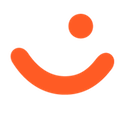 or MobilePay
or MobilePay  as an external payment method requires a direct integration
with the Vipps MobilePay APIs, as Klarna merely redirects the user to Vipps or MobilePay for payment, as
the example below shows.
as an external payment method requires a direct integration
with the Vipps MobilePay APIs, as Klarna merely redirects the user to Vipps or MobilePay for payment, as
the example below shows.
All information about price, shipping, etc. must be done in Klarna Checkout, before the user is sent to Vipps or MobilePay to pay the total amount.
"external_payment_methods": [
{
"name": "Vipps",
"redirect_url": "https://example.com/vipps/ecom-api/initiate/acme-shop-123-order123abc",
"image_url": "https://example.com/images/vipps-logo.png",
"fee": 0,
"description": "Pay safely and easily. No fees, no matter the amount. "
}
]
| Field | Description |
|---|---|
name | The name of the payment method. Use "Vipps" or "MobilePay". |
redirect_url | Merchant hosted URL generating a payment request. |
image_url | The logo to be shown for this payment method. See: Design guidelines. |
fee | Should not be applicable because of PSD2 surcharge ban. |
description | The description field should state: "Pay safely and easily. No fees, no matter the amount." - see below for details. |
For all translations of "Pay safely and easily. No fees, no matter the amount. ": See Text to display for the Vipps MobilePay payment option.
Follow Klarna's process to get the External Payment Method activated for your account, described in the Klarna documentation. Using this method will add Vipps as a payment alternative inside KCO.
See: External payment methods & external checkouts.
We have limited knowledge of Klarna Checkout, and cannot help with all the details.
When using Vipps MobilePay as an external payment method in Klarna Checkout, the settlements from us will be separate from the settlements from Klarna.
What functionality is included in the Vipps MobilePay API, but not the PSP API?
See Benefits of direct integration.
What do we have to do with PSD2's SCA requirements?
We will handle everything for you - both BankID and 3-D Secure.
SCA (Strong customer authentication) is a security requirement related to PSD2, to reduce the risk of fraud and protect customer's data.
We use delegated SCA, which makes it easier to users to pay with Vipps MobilePay than with stand-alone card payments. The result is a higher completion rate.
Delegated SCA is our primary way of solving the SCA requirements. For this solution, we have developed an SCA compliant solution that consists of a two-factor authentication featuring either PIN or biometrics in addition to device possession. In addition, we have implemented a Dynamic Linking according to the requirements.
How can I change partner for my Vipps MobilePay integration?
Merchants can change partners at their own discretion, and they are responsible for granting access to their data to their chosen partner(s). If a merchant decides to change partners, their sales unit, identified by the Merchant Serial Number (MSN), they must provide a letter of consent to Vipps MobilePay. Then the sales unit must be reconfigured for use with new partner keys.
The partner can help the merchant through the process, as described in: How to change partners.
The MSN (the number) does not change when changing partners.
How can I measure Vipps sales with Google Analytics, Facebook pixel, etc.?
We don't have any functionality for measuring sales with Google Analytics, Facebook pixel, etc. Merchants may of course use any service on their own website, and use a fallback URL (the "result page") to track any activity. This must be done by the merchant itself.
See: Initiate payment flow: Phone and browser.
Can I create a marketplace with multiple merchants?
This may be allowed in some cases.
- All payments with Vipps MobilePay must be to a merchant that is a customer of Vipps MobilePay. See Applying for services.
- Revenue shared between the marketplace and the merchants: See: Can I split payments to charge a fee.
- Refunds can only be made from the merchant that received the payment. See: Is it possible for a merchant to pay a Vipps or MobilePay user.
There are two alternatives:
- The shopping center is the only Vipps MobilePay merchant, and all payments from Vipps MobilePay users are to this merchant. We aren't involved in the cooperation between the shopping center and it's merchants, and it is completely up to them to operate according to the regional laws and regulation.
- Each merchant in the shopping center is a Vipps MobilePay merchant, and each payment from a Vipps MobilePay user is made directly to the merchant. This means that a common shopping cart for all merchants cannot be paid in one operation, since: All payments with Vipps MobilePay must be to a merchant that is a customer of Vipps MobilePay.
Is it possible for a merchant to pay a Vipps or MobilePay user?
You can refund a user for a payment they have made to you, but in general, you can't pay a user. There is a special case for Mobile Online, but this requires approval from Vipps MobilePay.
It is not possible to pay from one merchant to another merchant, or to pay from a merchant to a person.
We have functionality for getting the user's bank accounts enrolled in Vipps MobilePay, with the user's consent. Payments may then be made to the bank account. See: Is there an API for retrieving information about a user?
Can I sell products on social media?
Yes, but you also need a website. Vipps MobilePay is required to check your website and that it meets the requirements set by regional laws and regulation.
See:
Can I create a service to match buyers and sellers?
Companies that receive payments through Vipps MobilePay must be Vipps MobilePay customers, and this is defined by regional laws and regulations.
If the service receives payment from a buyer and then pays the seller, so that the service "holds" the money even for a short time, the service will need regulatory approval.
If the service sells access, in the form of a subscription or per-use, the service is most likely a regular ePayment customer, and can use the ePayment API or one of our plugins.
Can I use Vipps MobilePay for crowdfunding?
That depends, but probably: No.
Vipps MobilePay cannot keep money for merchants. All Vipps MobilePay payments must be made to a business that is a customer of Vipps MobilePay.
See:
- What are the requirements for merchants?
- Can I create a marketplace with multiple merchants?
- Can I create a service to match buyers and sellers?
Users
See Who can use Vipps MobilePay.
Is there an API for checking if a number belongs to a user?
No, we don't offer a lookup service for this, as we don't want to leak information about users. If a payment is initiated for a user that can not pay businesses, the response will be an error.
If you initiate a payment request with a phone number that can't be used to complete the payment, we don't disclose between the following:
- Not a Vipps MobilePay user
- A Vipps MobilePay user, but too young to pay businesses
- A previous Vipps MobilePay user that has deleted his/her account
- A Vipps MobilePay user that has his/her account temporarily or permanently blocked.
We aren't allowed to provide more details about the reason for the failure.
Is there an API for retrieving information about a user?
Yes, but only as part of a payment or login.
We offer the possibility for merchants to ask the user for information as part of the payment flow with Userinfo.
Vipps or MobilePay users have not consented to providing any information to third parties, and we do not allow it. The user must always give consent to sharing data with a merchant. There is no other API to look up a user's address, retrieve a user's purchases, etc.
Why are the customer names not shown on the transaction overview?
Using Vipps MobilePay is anonymous for the users, by default. Users can pay through Vipps MobilePay without sharing their personal data with the merchant. Merchants can use the built-in functionality to get the user's consent to share personal data, such as phone number, name, email address and address. See Userinfo and Express checkout.
The transaction overview on portal.vippsmobilepay.com shows the customer names for some Vippsnummer and MobilePay-nummer payments.
For online payments, the payment's ID is shown instead of the customer name.
The reference (or orderId in the older eCom API) is specified by the merchant. See the
recommendations for reference and orderId.
Use Userinfo to get the customer's consent to share name, email address, etc. The user can then consent to sharing as part of the payment flow.
For payments where the customer is not physically present, you are required by law to use one of the online payment methods. You need Payment Integration.
If Vipps MobilePay users have not consented to providing any information to third parties, we do not allow it. The user must always give consent to sharing data with a merchant. There is no other API to look up a user's address, retrieve a user's purchases, etc.
Can I use my "Vippsnummer" or "MobilePay-nummer" in my webshop?
No, Vippsnummer and MobilePay-nummer can't be used for online payments, because the tax authorities consider these to be cash transactions, and not online/remote sales. The regulations associated with both are significantly different to require this policy.
For a webshop, you will need to order a Payment Integration product.
How can I check if a person has a Vipps or MobilePay account?
There is no separate API for this, but an attempt to initiate a payment with a phone number that is not registered with Vipps or MobilePay will fail.
Users that install the app accept the terms and conditions, including being "looked up" by the merchant if the payment is initiated with the phone number is specified. It is possible to pay with Vipps without sharing the phone number with the merchant.
See also terms and conditions.
There are users with unlisted numbers, users with secret number, etc. These users can still pay with Vipps, since their phone number is not shared with anyone without their explicit consent.