About the partner portal
Introduction
The partner portal gives you a clear overview of your partner setup, including product orders, sales unit settings, and webhook status. Use it to monitor progress, confirm configuration details, and review webhook errors without waiting for support.
You access the partner portal at portal.vippsmobilepay.com, the same address as the business portal. When you act as a partner, the menus and functionality reflect partner workflows instead of merchant tools.
For merchant-focused guidance on the business portal, see About the business portal.
If you have access to both merchants and partners, you will see all available profiles after logging in and can choose who to act as. You can also switch between a partner and a merchant. Only one partner can be active at a time, so users in multi-country partner setups must choose which partner entity to access.
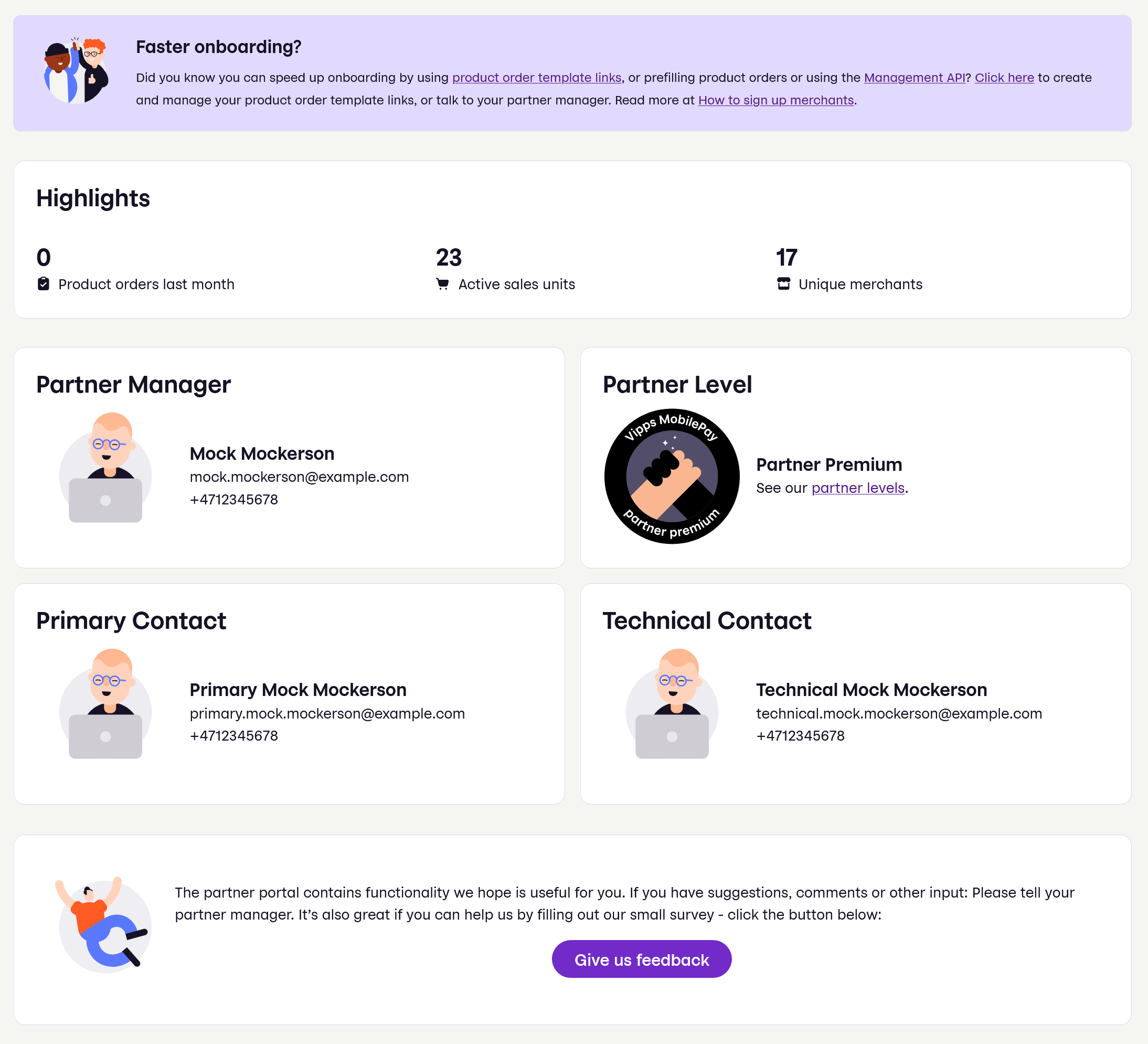
How to request access
Both partners and large merchants (that operate similar to partners, with several sales units) can get access to the partner portal.
To request access, we need your email address and your user ID from the business portal. Note that you can currently only get access to one partner account at a time.
Follow these steps to find your user ID:
- Log in (and create a new account if you don't already have one) with eID at portal.vippsmobilepay.com/register. There is no need for any preparation before this step. You do not need to have a merchant account from before. eID is required for the partner portal, even though SSO is supported for the business portal.
- If it's the first time you log in, you have to verify your email address.
- Do not go through the other steps on the main page ("Select business [...]", etc.). Instead:
- Click your name in the upper right-hand corner to navigate to your user profile page.
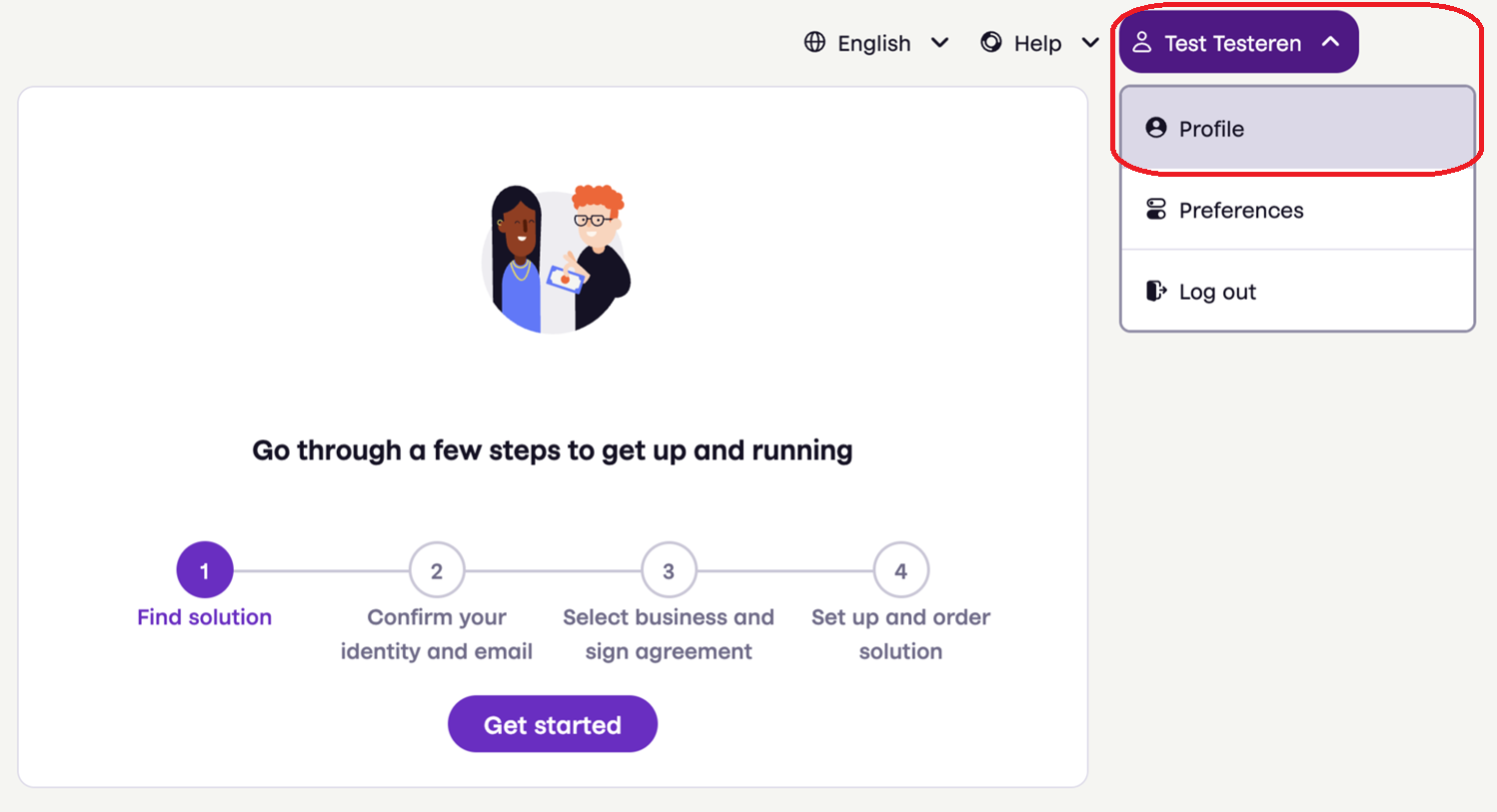
- Find the "user ID" at the bottom of your user profile page. It looks similar to this:
12745d37-ce52-55a3-bb28-0479c9d32d7d.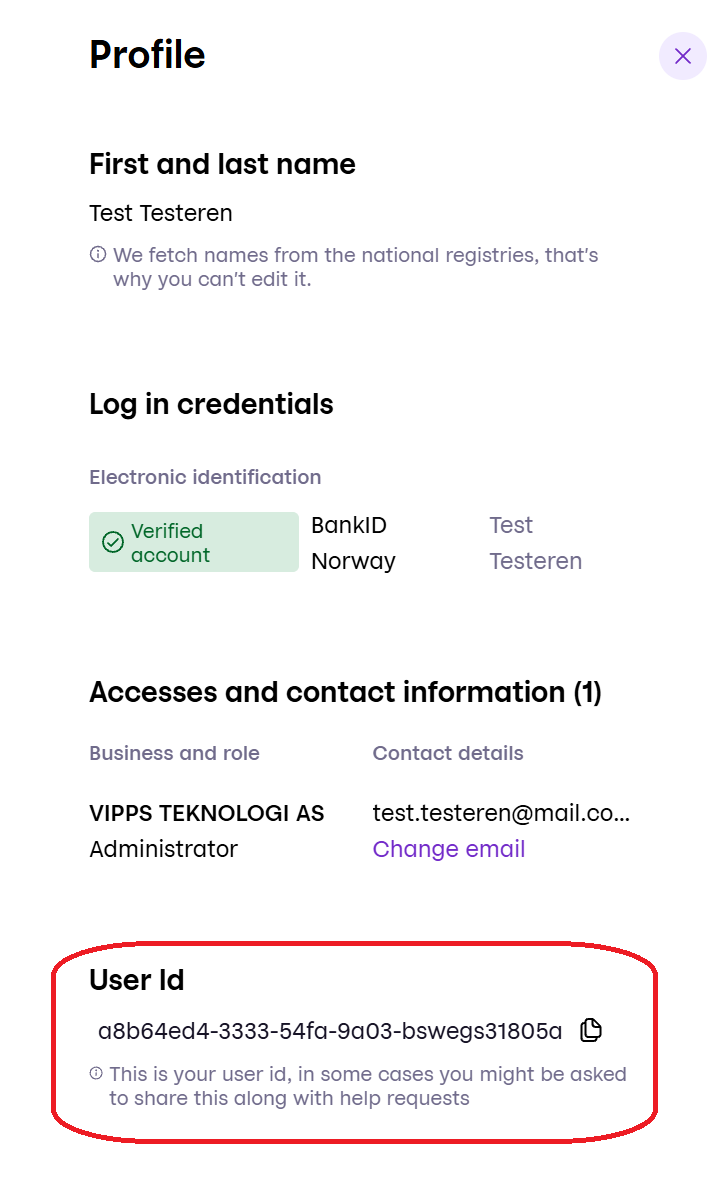
- Send the user ID and your email address to your partner manager, or post it in your Slack channel (if you have one). If you do not have a partner manager or a Slack channel, you can send a request by email. See contact us. The user ID is not secret.
- You will be contacted by your partner manager or on Slack when your user ID has been connected to the partner ID. When you log in again at portal.vippsmobilepay.com/register, you will see the partner name - click that (you have to log out after the initial session to see this).
How to log in
Your partner manager will inform you when your user ID has been connected to the partner ID. Once that's done, you can log in again and act as the partner.
An electronic ID (eID) is required for the partner portal, even though SSO is supported for the business portal. See About the business portal: Single Sign-On.
When you get access to the partner portal, you will see the following screen after you log in.
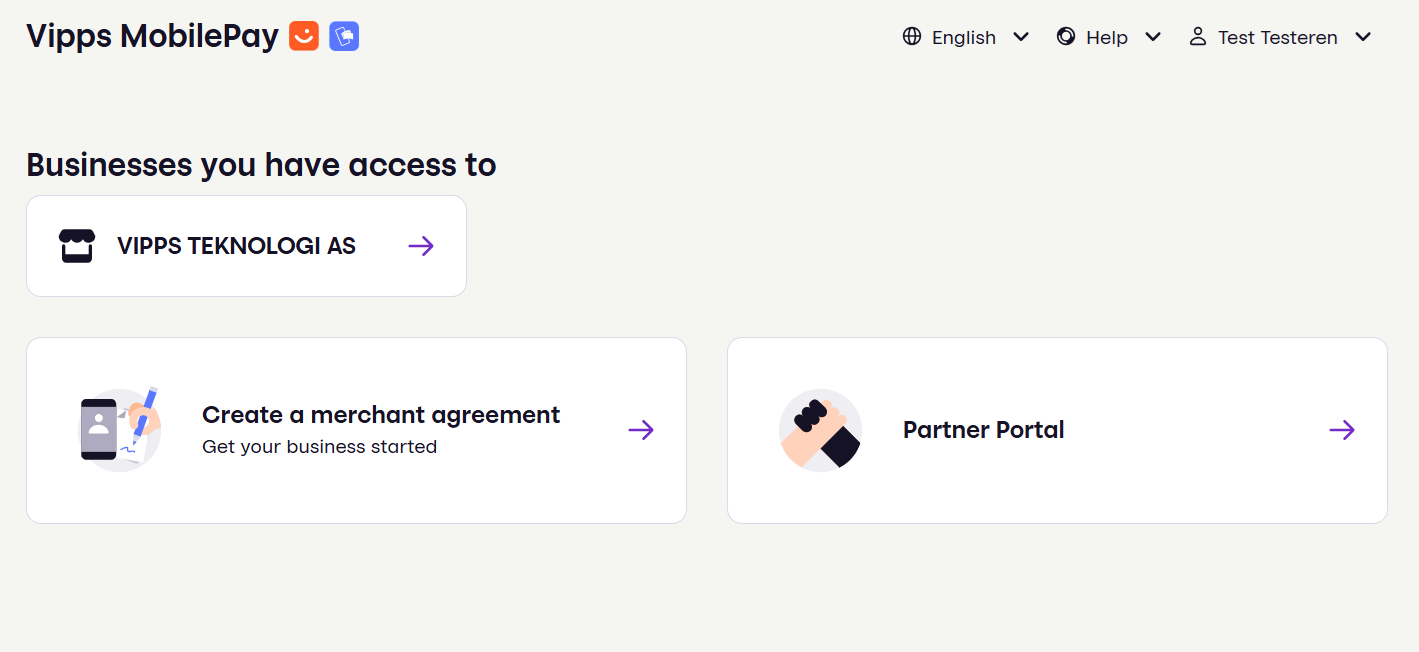
Select partner portal and you will see the landing page.
If you are a partner who has more than one account, you can only get access to one of the accounts at a time. To change your access to a different account, you'll need help from your partner manager.
How to change between portals
If you want to switch to the business portal where you can act on behalf of the merchant, click the company name at the top of the sidebar, and then select See all businesses.
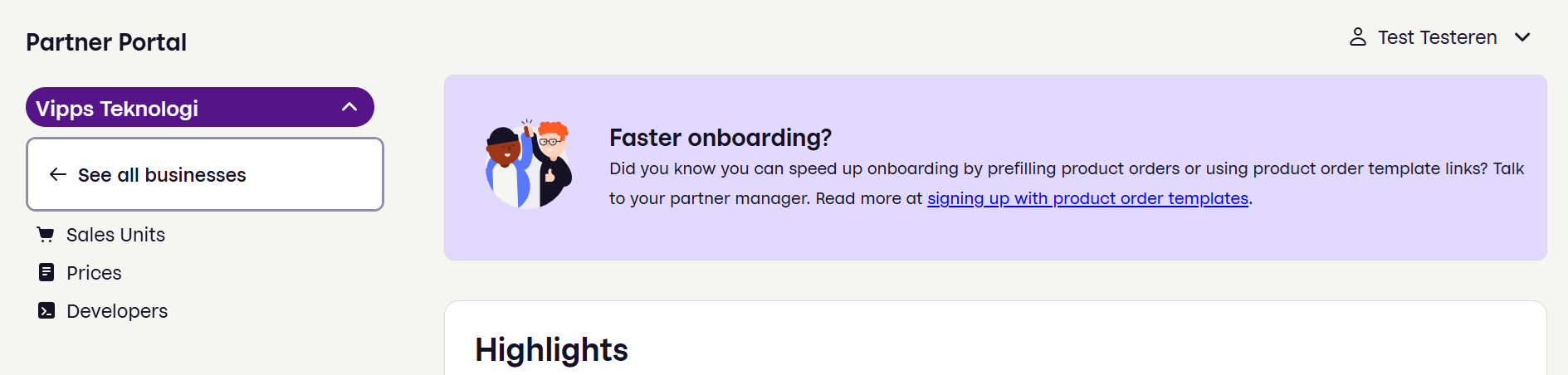
To get to the partner portal from the business portal, click the company name and select See more businesses.
Features
The partner portal contains functionality similar to that available in the Management API.
Payment Insights
Payment Insights provides you with data about transaction volume, success rates, and other key metrics about your use of our products and APIs.
With Payment Insights, it’s easy to assess the quality of your Vipps MobilePay integration. You can quickly identify whether your setup meets best practice standards, spot sales units that are performing exceptionally well or underperforming, and detect any shifts in performance that may require attention.
View product orders
View all product orders where you are specified as partner by selecting Product Orders from the sidebar.
Here, you'll see all the product orders made with the Management API, product order templates, and manual product orders.
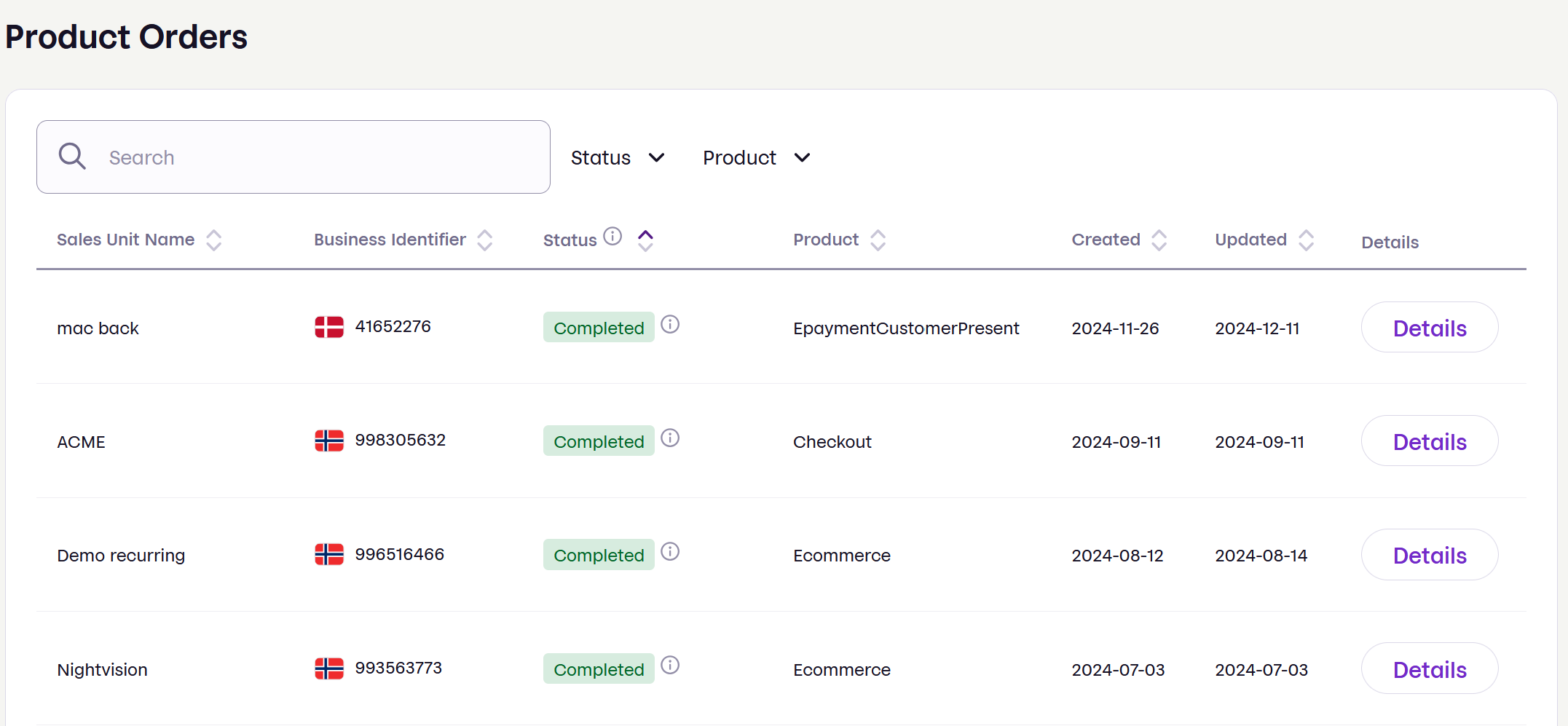
Product order statuses and flows
These are the possible flows for partner product orders:
| Status | Description |
|---|---|
RECEIVED | The prefilled product order exists (it has been sent to us), but nothing has been done with it yet. |
MERCHANT_VIEWED | The prefilled URL has been open and viewed by the merchant. |
EXPIRED | The prefilled product order has expired, which happens after 14 days. |
ORDER_SUBMITTED | The merchant has submitted a product order, and is waiting to be processed. |
COMPLETED | The product order was successfully completed. The accompanying sales unit information will also be returned at this point. |
REJECTED | The product order was rejected. For legal reasons we are not allowed to share the cause of rejection with partners, they should check directly with the merchant. |
- Only product orders made with prefill can contain all statuses. See the API specification for details.
- The prefilled product orders expire after 14 days due to regulatory requirements.
- The best way to check the detailed status of a product order is for the merchant to check on the business portal.
- See: Typical reasons for delays.
If a product order stays in the MerchantOrdered state for more than a few days,
it's likely that we have emailed the merchant, and not received a reply. This is the most
typical reason for delays.
In these cases: Contact the merchant, and help them check if they have missed an email from us.
Manage your product order templates
Product order templates are custom URLs to the product order form where certain fields have been pre-set (the partner, the price, the intended use and more) and optionally also locked, so the merchant cannot change them. This simplifies the signup process for the merchant, reduces errors in the product ordering process, and leads to faster onboarding of merchants.
These product order templates can be created and edited directly through the partner portal, through the Product Order Templates menu.
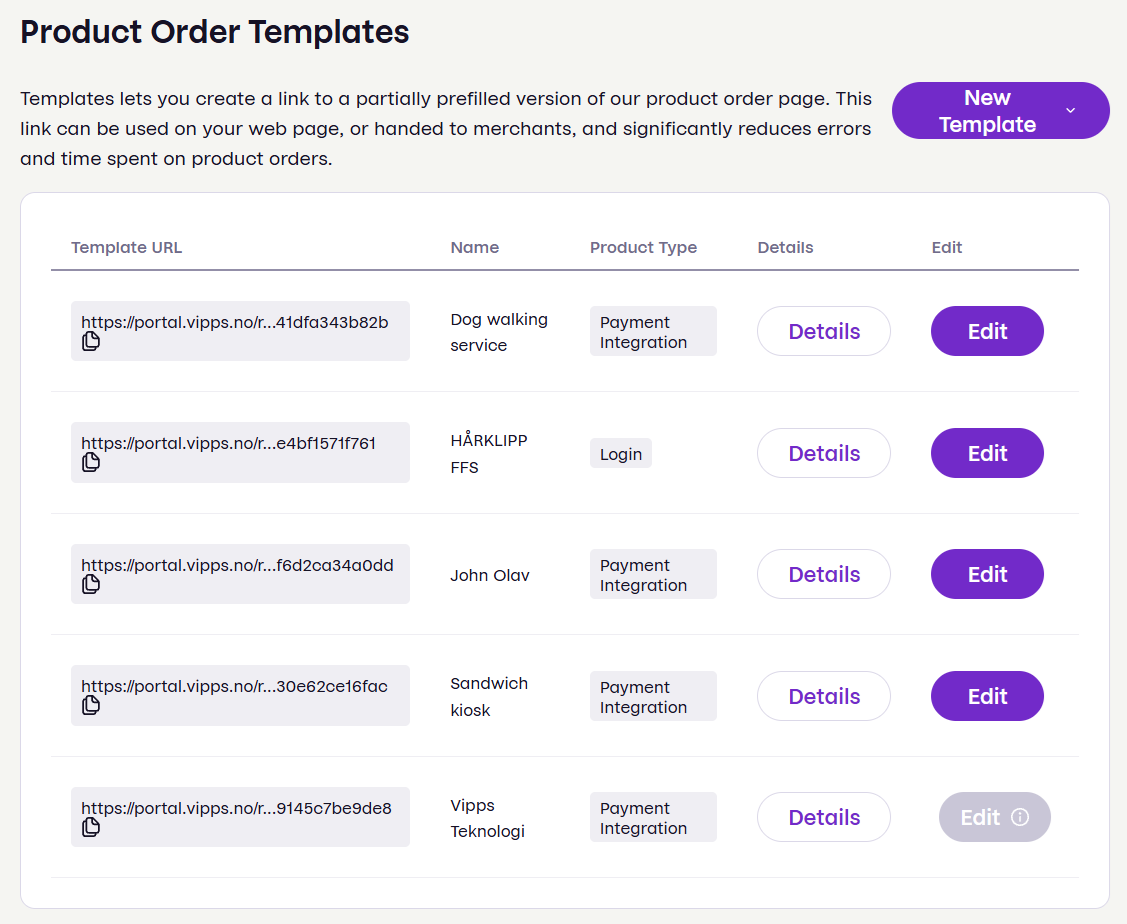
These templates can also be made or edited by Vipps MobilePay at the request of the partner, usually through the partner manager.
See also: Signing up merchants with product order template.
View your sales units
To view all sales units where you are the partner, click Sales Units in the sidebar. You can filter the list by entering the sales unit name, MSN, merchant name, or business identifier.
Both active and inactive sales units are shown.
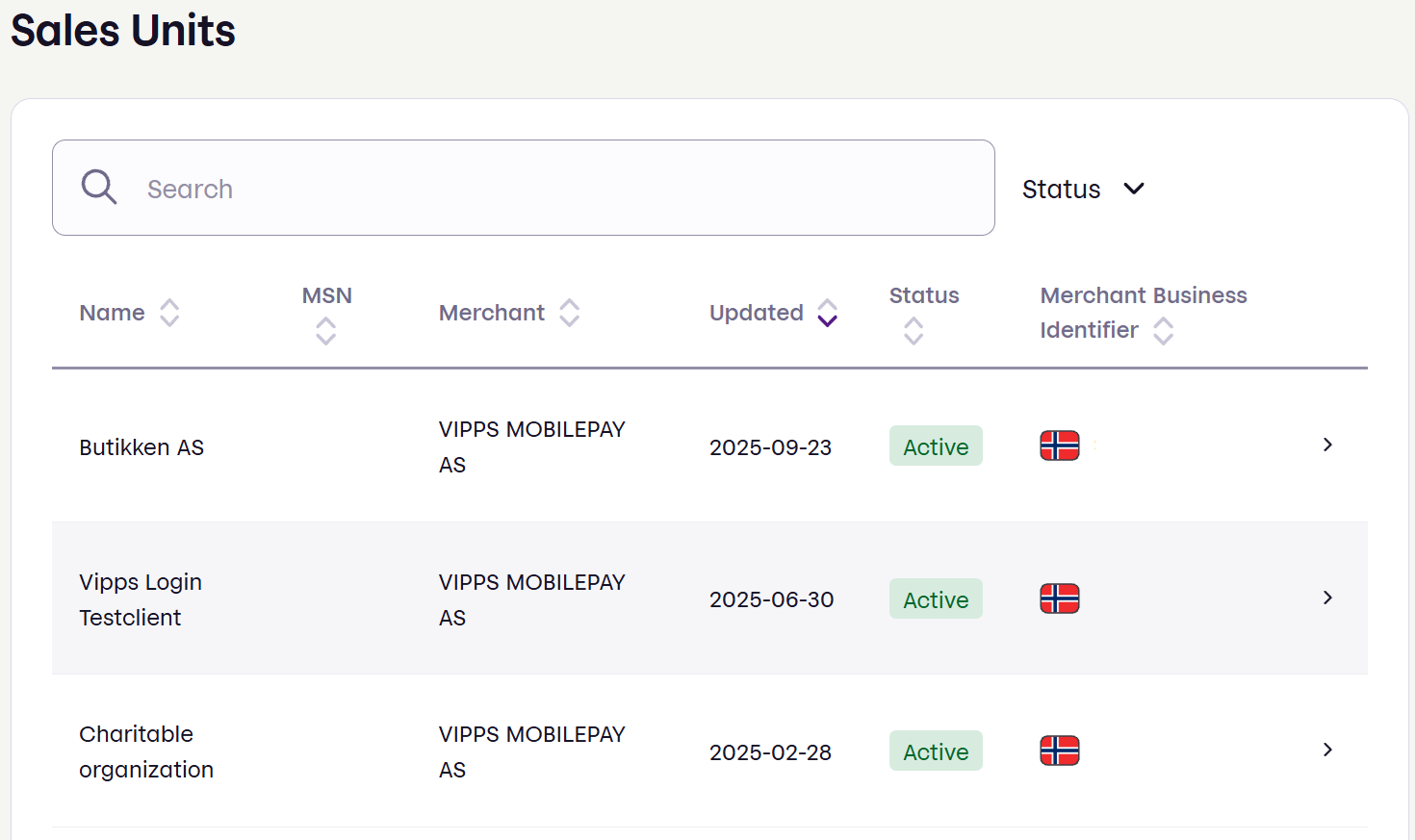
To view the sales unit details, click the item in the list. The details panel will open. For example:
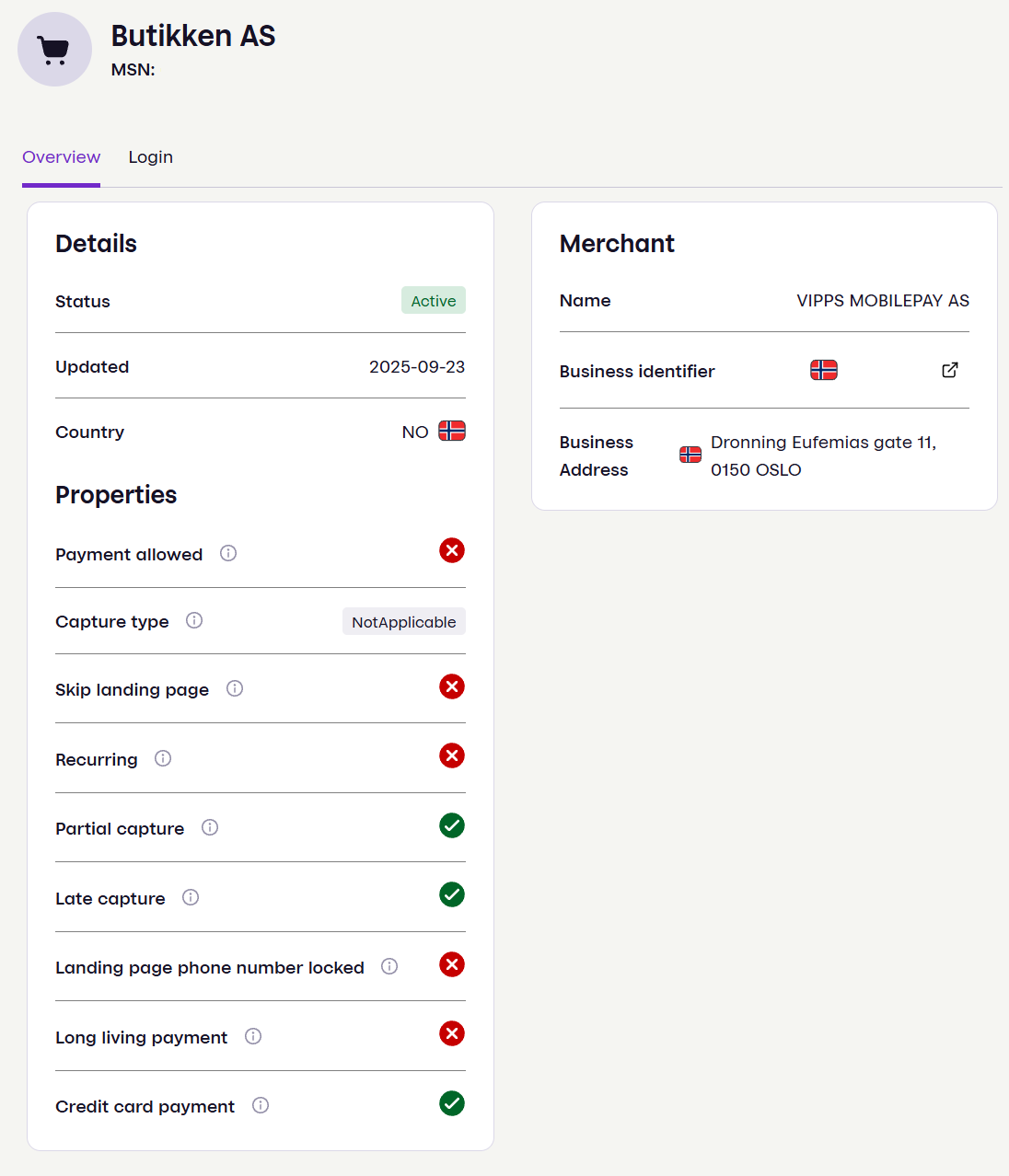
Note that it's not possible to change parameters from here.
Login integration details
You can view and configure the details of the login integration for a sales unit, where you are the partner.
- Click Sales Units in the sidebar and select the sales unit from the displayed list.
- Select the Login tab.
The login integration details are presented like this:
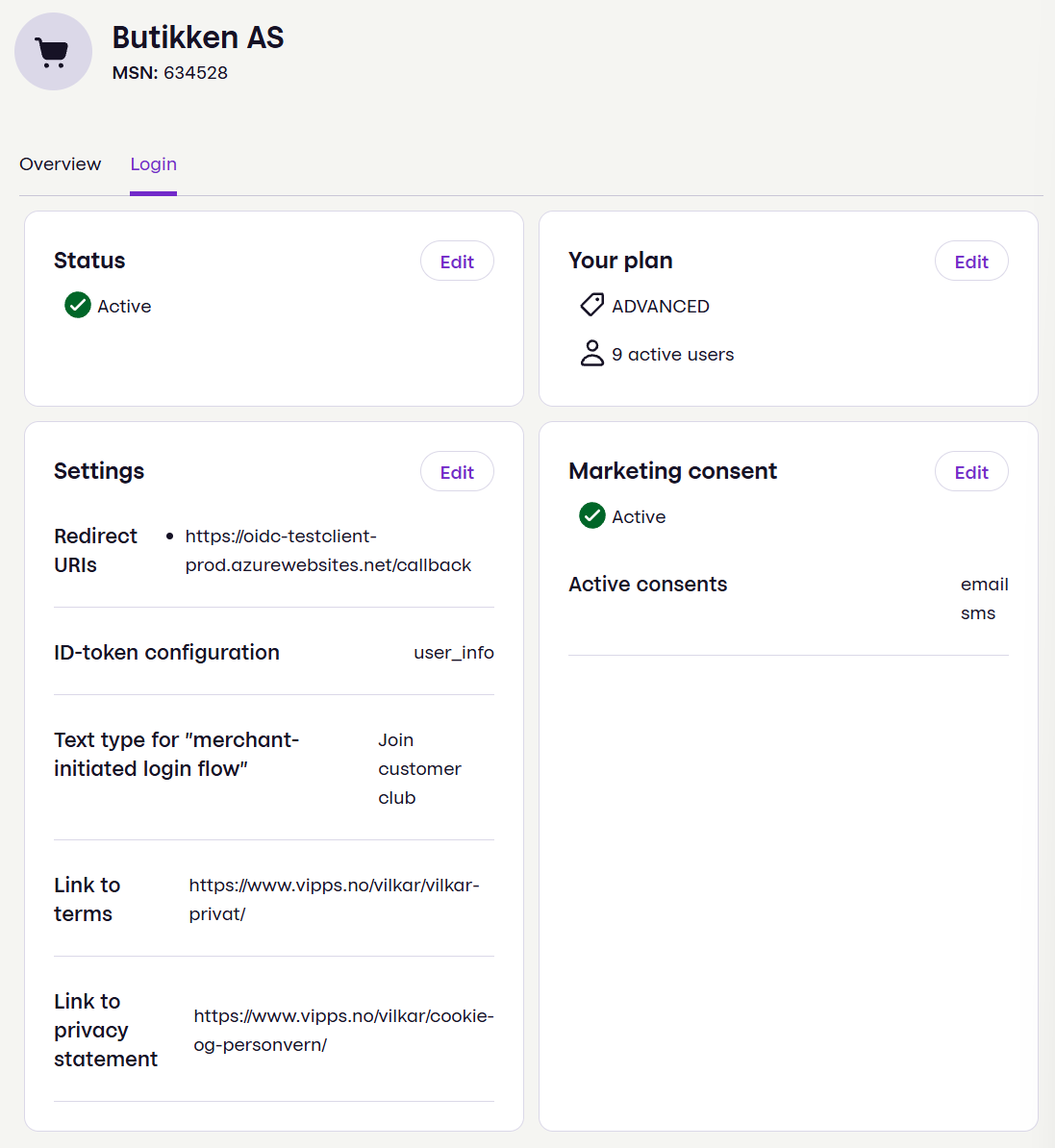
How to configure Login
You can view and edit the configuration details of the Login API integration for the sales unit.
Select Edit from the Settings section of the page. Then update the parameters.
A partner is able to view and edit these parameters:
- Redirect URIs
- Specify the URI that will be used with the query parameter,
redirect_uri, on the initial request to the authentication endpoint. You can register as many URIs as you want. This creates a list of accepted URIs.
- Specify the URI that will be used with the query parameter,
- Return type for ID-token
- Text type for merchant initiated login flow
- Privacy and terms URLs
Partners cannot perform the initial setup of Login for a sales unit. The merchant must complete the initial Login setup.
See: How to set up Login for your sales unit.
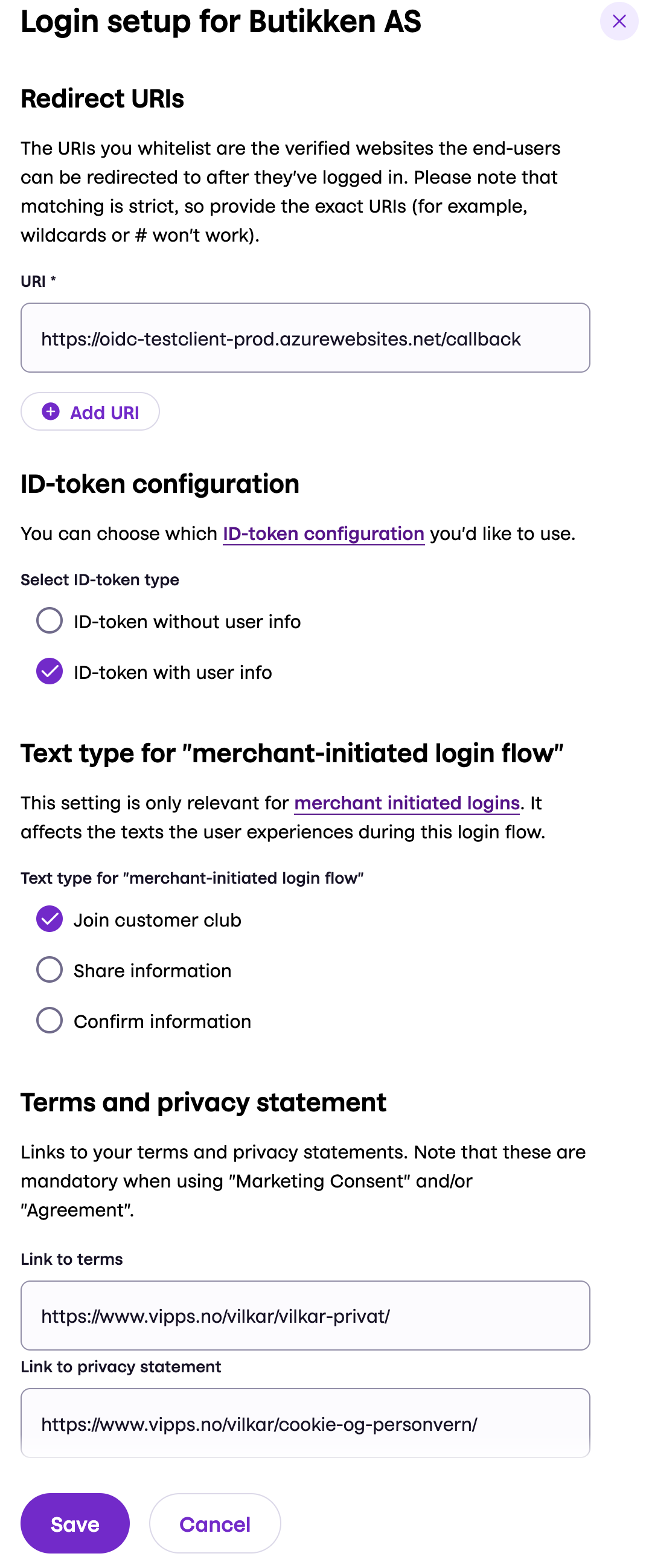
How to configure marketing consents for Login
To configure marketing consents, first add URLs for your terms and privacy statement in settings. Then configure the marketing consents:
- Click Edit on the Settings section.
- Enter URLs to terms and privacy statement.
- Click Save.
- Click Edit on the Marketing consents section.
- Select at least one consent type.
- Decide which consents are mandatory.
- Click Save.
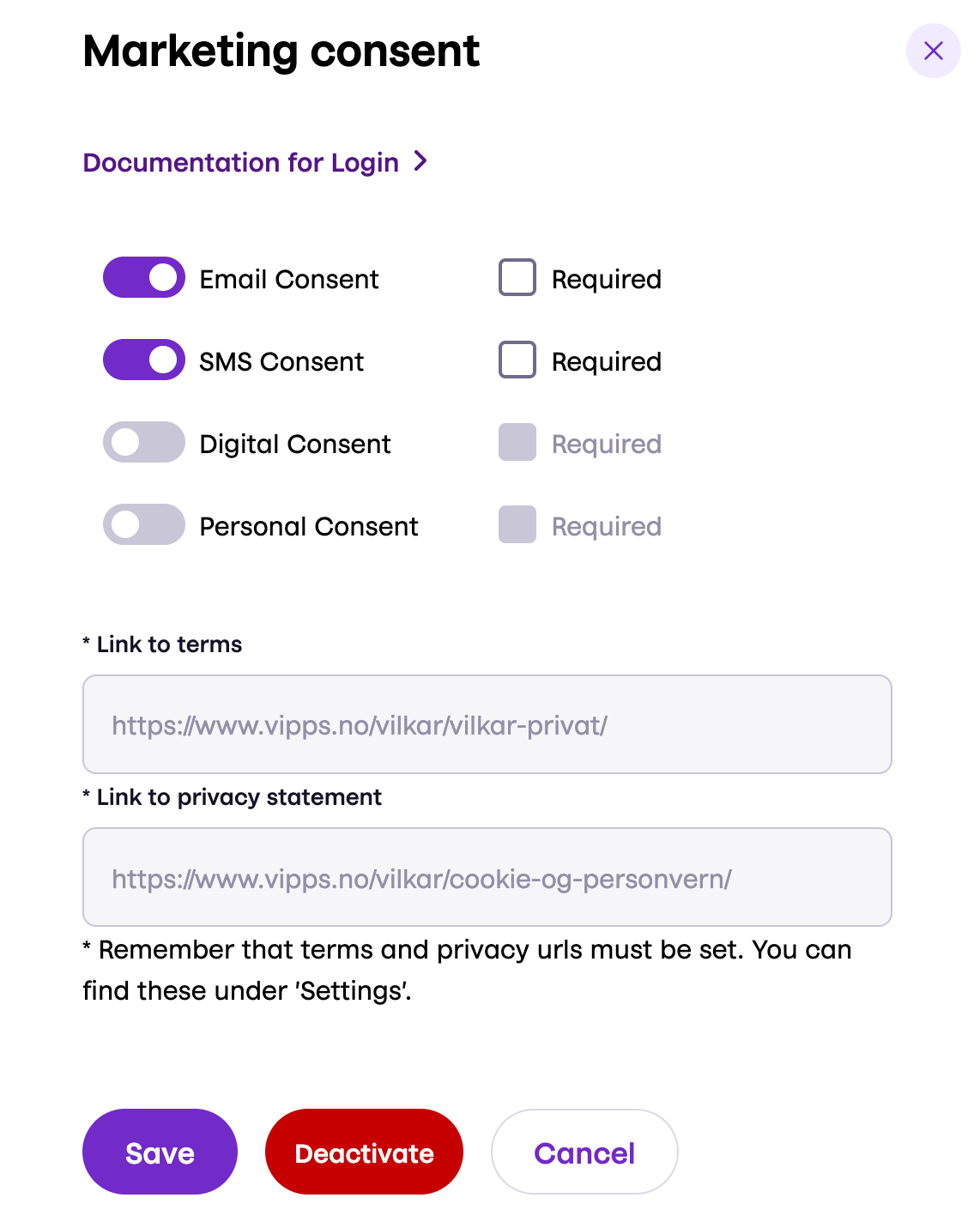
View your price packages
To view your price packages, select Prices from the sidebar.
View your webhooks
You can view the webhooks you've registered with the Webhooks API for all your sales units.
To view your webhooks, select Developers from the sidebar.
You can filter the list by entering the URL or ID.
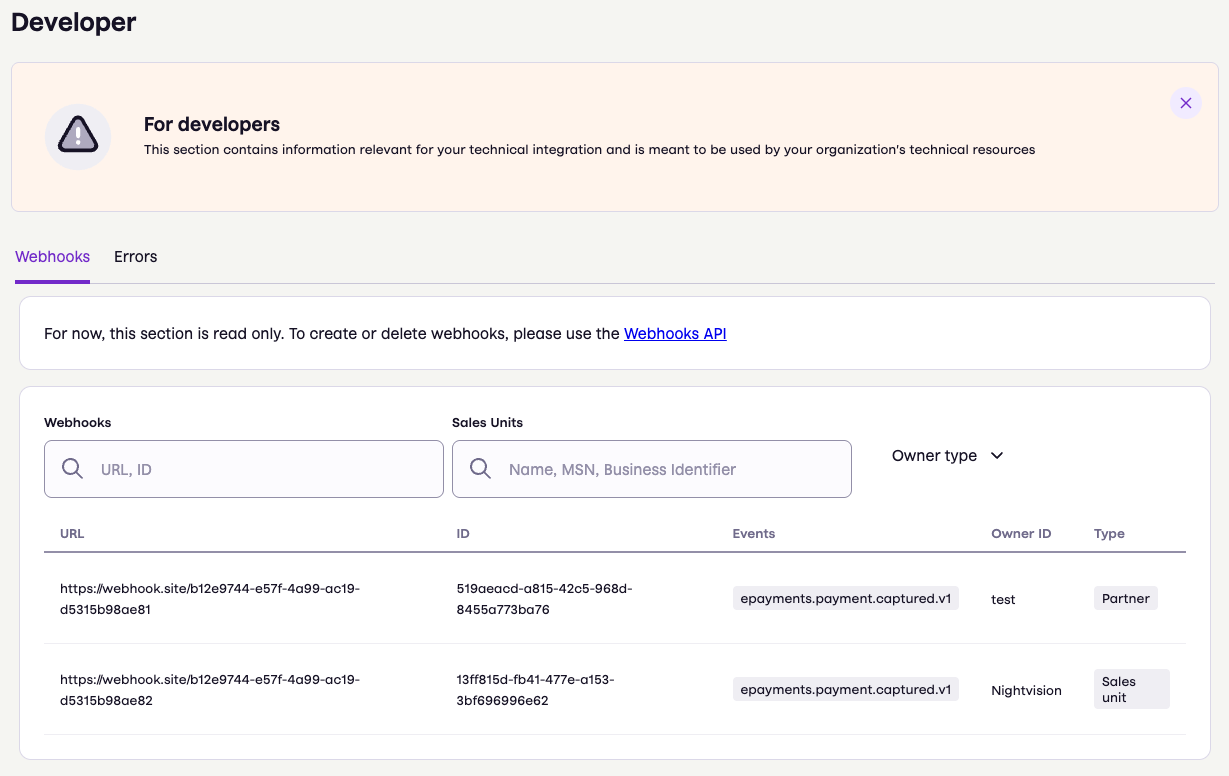
You can also see the errors for these webhooks on the Errors tab.
Webhook errors shown here are the errors we received from your endpoint when attempting to deliver webhook events. We don't have additional information beyond what's displayed. Check your logs for more details. This overview helps you discover issues quickly, but isn't meant for in-depth analysis or troubleshooting.
Limitations and known issues
- The onboarding process for the partner portal is manual, and there is no self-service user management.
- You can currently only view information in the portal. Making changes is not yet supported.
- You cannot currently see the price package for a sales unit (MSN). We're aware this feature is needed and it's high on our list of improvements.
- There is no partner functionality, and no partner portal, in the test environment.
Frequently asked questions
Do I need eID to log in?
Yes. See: Logging in.
I can't see the product order submitted by merchant X. What's wrong?
Partners can only see product orders where they are selected as the partner. If the merchant did not select you as their partner in the product order, you will not see that product order.
See: How to sign up merchants and View product orders.
I can't see merchant X. What's wrong?
Partners can only see sales units, not merchants. You can only see sales units that are connected to you as their partner. If a merchant has deactivated a sales unit, or the merchant itself has been deactivated, you will not be able to see that merchant's sales unit(s).
See: View sales units.
I am not a partner, is this page for me?
If you're a merchant with an agreement with Vipps MobilePay, you should use the business portal instead of the partner portal. Learn more at About the business portal.