Vipps/MobilePay Checkout for PrestaShop
This plugin is built and maintained by KomplettNettbutikk and can be downloaded from vippsmobilepay.komplettnettbutikk.no. For support, contact KomplettNettbutikk.
Increase your conversion rate by letting your customers pay with a fast, secure, and convenient payment method. Vipps MobilePay allows users to make quick and easy payments using their mobile phone, without the need for entering credit card details or other sensitive information.
- PrestaShop carriers inside the Vipps/MobilePay checkout window.
- Captures, refunds, and cancellations inside the PrestaShop backoffice.
- Available in English, Norwegian, and Finnish. Danish is coming soon.
Checkout
With Checkout enabled in the plugin, you will get a complete checkout in your web shop, designed and run by Vipps MobilePay. Your customers can pay with Vipps, MobilePay, VISA or MasterCard, provide their shipping address, and choose their preferred shipping method in a simple manner.
Requirements
- PrestaShop 8.1.x or higher
- Theme Classic, or based on Classic
- PHP 7.4 or higher
How to get started
-
Start by downloading the module on vippsmobilepay.komplettnettbutikk.no. Note that you will always get the latest version from this page.
-
Log in to your PrestaShop back-office / admin page. You'll need to have all privileges (super-admin).
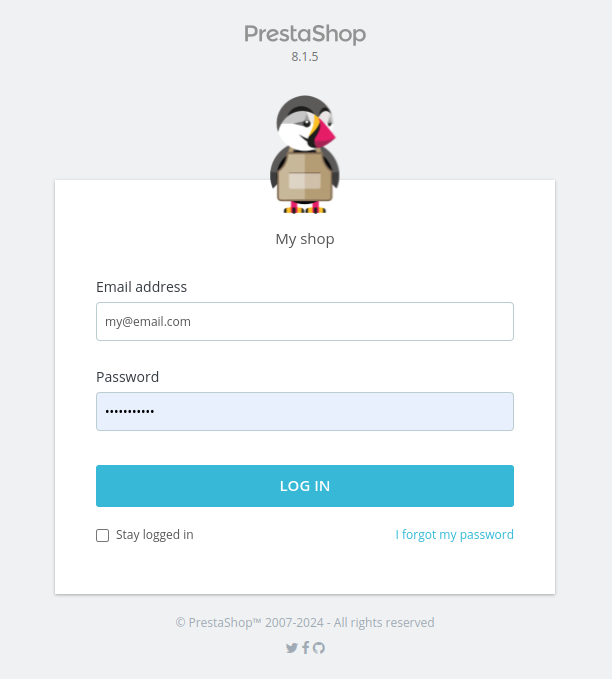
-
Navigate to Modules:
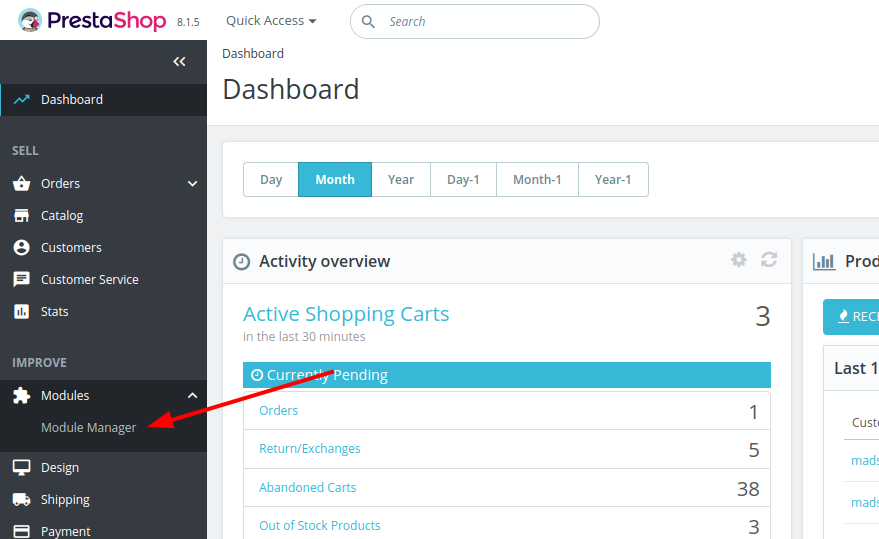
-
Click to upload the module:
-
Select the module on your computer or drag it to the box:
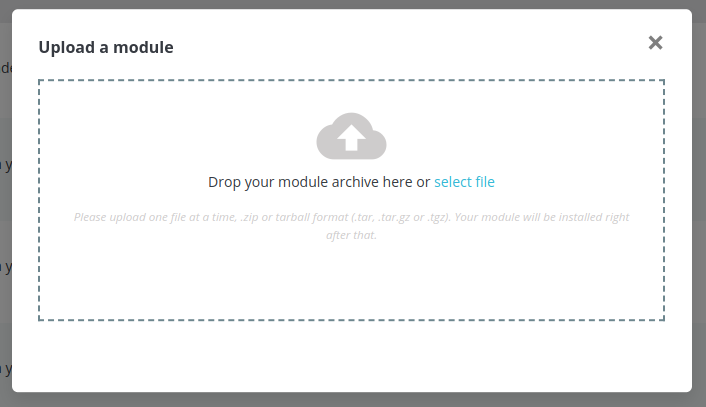
-
Click the Configure button, and you will come to the configuration page.
-
Fill in the API connection form with MSN and keys that are found in your Vipps MobilePay business portal, portal.vippsmobilepay.com:
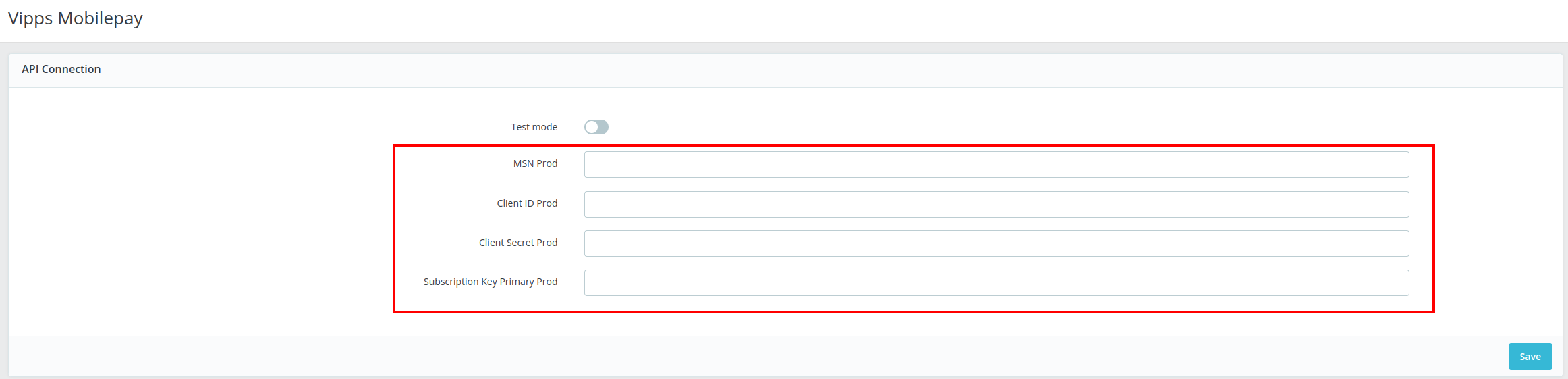
-
In the rest of the form, specify the following:
- At least one capture state - payments for your Vipps MobilePay orders will be captured from the customer on these order state(s).
- At least one cancel state - payments for your Vipps MobilePay orders will be cancelled or refunded on these order state(s).
- Enable/disable going directly to Vipps/MobilePay Checkout when the customer selects the shopping cart.
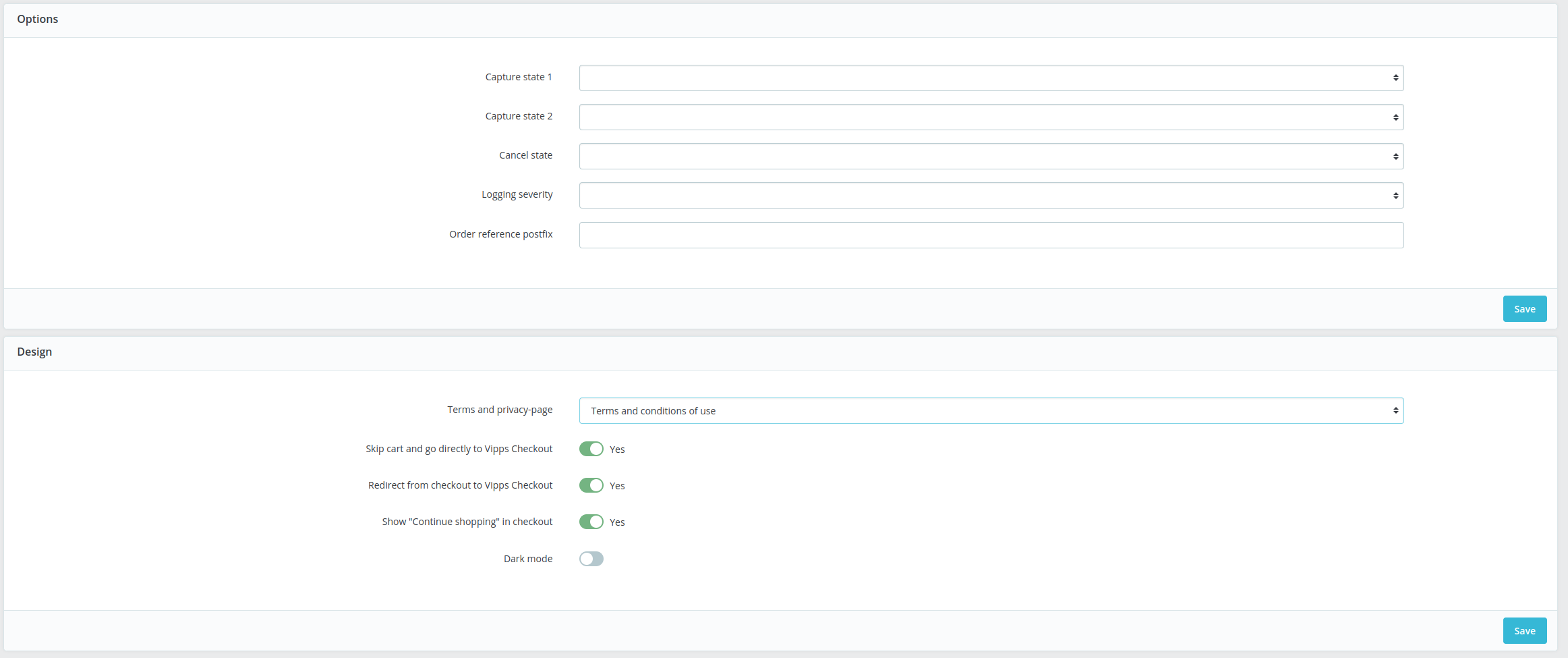
-
Click Save and check your front office for changes.
-
Please make at least one test order to make sure everything works fine.
FAQ
Why are my shipping methods not being displayed?
If you struggle with an error that your PrestaShop shipping methods (or carriers) are not being shown in Vipps/MobilePay checkout:
- Check if the products in your cart have specific carrier restrictions.
- Check that your PrestaShop carriers are set up correctly:
- Carriers are active and enabled for the desired countries.
- Carriers have valid ranges (either price or weight).
- Carriers max dimensions are empty or within the range of the cart items you are testing with.
Support
Support and contact is offered by KomplettNettbutikk.

