Vipps/MobilePay plugin for Shopware
This plugin is built and maintained by WEXO and is hosted on GitHub. For support, contact WEXO.
Official Vipps/MobilePay payment plugin for Shopware.
Branded locally as MobilePay in Denmark and Finland, and as Vipps in Norway. One platform gathering more than 11 million users and more than 400,000 merchants across the Nordics. Give your users an easy, fast and familiar shopping experience.
Description
🌟 Integrated Vipps and MobilePay: With the Payment plugin, you can seamlessly offer Vipps and MobilePay as payment options, making transactions smoother for your customers.
📱 Automatic Phone Number Transfer: No more manual entries. When customers provide their phone numbers, they're smoothly transferred to their Vipps or MobilePay app, streamlining the checkout process.
🔄 Effortless Status Updates: Stay informed effortlessly. Our system ensures that order statuses are updated automatically, from payment authorization to order fulfillment.
💳 Flexible Payment Management: Take control of transactions with ease. Whether it's capturing the full order amount or issuing refunds, our system empowers you to manage payments flexibly.
📊 Live Order Tracking: Keep tabs on your orders in real-time. With a dedicated tab, you can track each order's status directly from Vipps and MobilePay.
Single payments
When you enable this plugin, your customers will be able to choose Vipps or MobilePay as a payment method directly in the checkout. There is no need to go via a third-party payment method. When choosing Vipps/MobilePay, user fills in name and address and is then asked to enter phone number in the Vipps/MobilePay landing page. User confirms the payment in the Vipps or MobilePay app.
How to get started
- Sign up to use Payment Integration.
- After 1–2 days, you will get an email with login details to the business portal, where you can get the API credentials.
- Download and configure.
For more details, see Applying for services.
Installation
How to get account keys from the business portal
- Sign in to the business portal.
- In the Developer section, choose Production Keys. Here you can find the merchant serial number (6 figures).
- Click on Show keys under the API keys column to see Client ID, Client Secret and Vipps Subscription Key.
See:
In which countries can I use Vipps MobilePay?
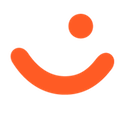 Vipps
Vipps
🇳🇴 Norway
 MobilePay
MobilePay
🇩🇰 Denmark 🇫🇮 Finland
You can only get paid by users who have Vipps or MobilePay. Vipps is available in Norway and MobilePay is available in Denmark and Finland.
To learn more, see Offering Vipps MobilePay across borders.
In which countries can I use MobilePay?
You can only get paid by users who have MobilePay in Finland and Denmark.
For how long is an order reserved?
When a payment is completed with Vipps MobilePay, the money will be reserved, but only transferred to the merchant when the order is set to Complete or the money is captured manually. For MobilePay, this reservation period is 14 days, so you will need to ship and fulfill orders before this; or to make an agreement with the customer to capture the money before this period is over. For Vipps, the period is 180 days. Payments made by credit card in Vipps/MobilePay Checkout can have a reservation period as short as 14 days.
If the order only contains virtual and downloadable products, it's possible to set up a rule in Shopware where you can change the shipment status to shipped which will capture the authorized amount. See how the Shopware rule builder works on the Shopware rule builder page.
How can I get help if I have any issues?
For issues with your Vipps/MobilePay plugin for Shopware installation, contact WEXO. For other issues, contact Vipps MobilePay.
General FAQs
See the Knowledge base for more help with Vipps MobilePay ecommerce.
Requirements
- Shopware:
~6.5.0
Documentation
General documentation
- GitHub Repository
- Vipps MobilePay Developer Resources
- Vipps MobilePay ePayment API
- Vipps MobilePay Knowledge base
Plugin documentation
Changelog
See Changelog.
Support
For issues with the plugin, contact WEXO.

