Enhanced logging
Enable enhanced logging
Go to my extensions, and then click the 3 dots for the plugin.
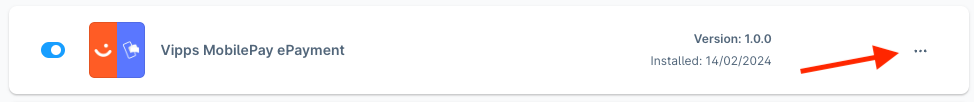
Click configure. Select the Sales Channel where you want enhanced logging.
Scroll down to Vipps MobilePay Settings, where you will see Enable enhanced logging.
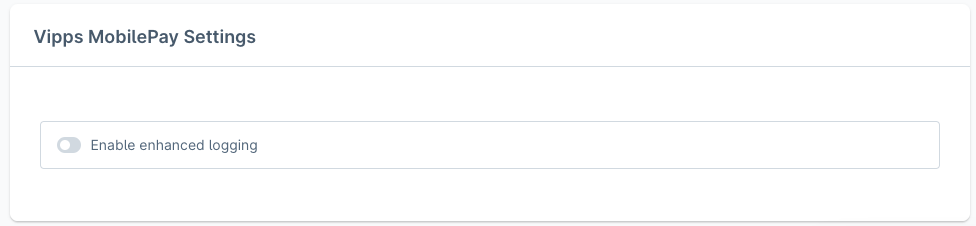
Click Enable enhanced logging and clear the cache.
It's now possible to see all the logs https://<domain>/admin#/sw/settings/logging/list or Settings -> System -> Event logs.
For example, a log could look like this:
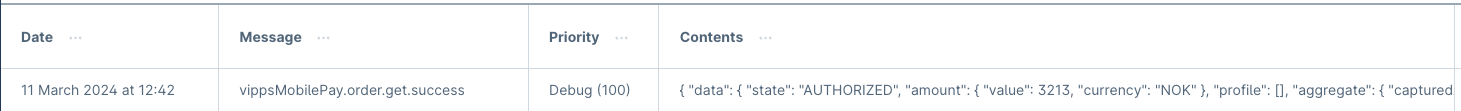
This is the content that gets set in the logging:
'message' => $event,
'context' => $context,
'level' => $level,
'channel' => self::LOG_CHANNEL
Logging level table
| Level | Message | Code | Shows by default | Shows with enhanced logging |
|---|---|---|---|---|
| Debug | Detailed debug information | 100 | ❌ | ✅ |
| Warning | Exceptional occurrences that are not errors. (e.g., use of deprecated APIs) | 300 | ✅ | ✅ |
| Error | Runtime errors | 400 | ✅ | ✅ |
| Critical | Critical conditions | 500 | ✅ | ✅ |