Customer club
Customer provides their phone number to quickly enroll in your loyalty program, without needing to manually enter additional information.
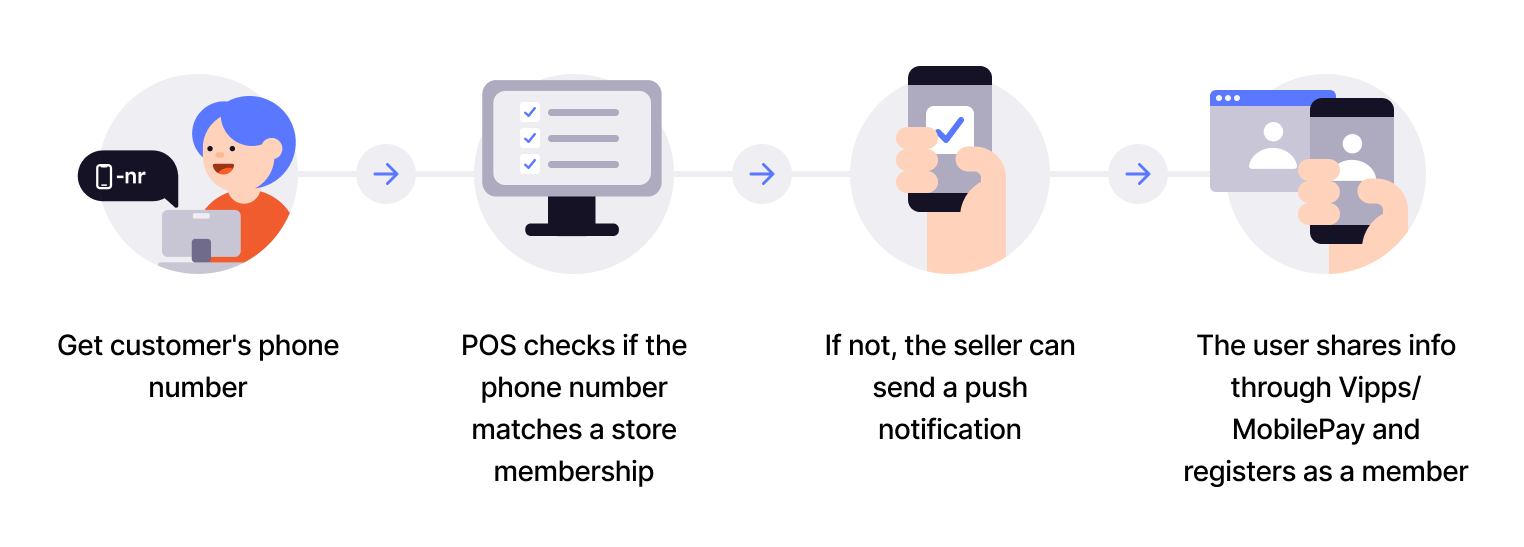
- Get customer's phone number - Ask the customer for their phone number (verbally or via manual entry), or scan their personal QR code if you have a scanner.
- Check membership - Verify membership status in your system using their phone number.
- Request membership - If not a member, use Login API to enroll them with their consent.
Optional: QR code scanner
If you have a QR code scanner, customers can scan their personal QR code from the Vipps MobilePay app instead of providing their phone number verbally or manually. This speeds up the process and reduces errors.
To combine customer club signup with payments, see our in-store payments with customer club flow.
View sequence diagram
Customer club enrollment flow
Technical details
- Login API: Merchant initiated login - Enroll customers with their consent
- ePayment API: In-store payments - Initiating payments with the ePayment API for in-person payments
- ePayment API: Personal QR feature - Implementation guide for personal QR identification