Online payments
This illustrates the recommended online payment flow.
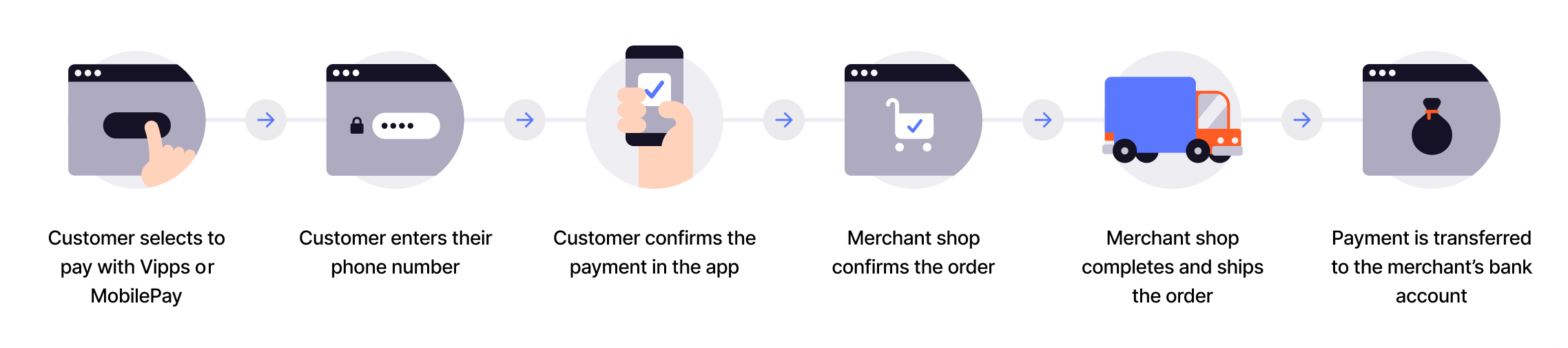
Details
Step 1. Send the payment request
Add the products to the order and send the payment request by using the
createPayment
endpoint.
Detailed example for payment request
After getting your access token, send the API request for create payment.
Set userFlow to WEB_REDIRECT, so the customer's browser will either
do an automatic app-switch or open the landing page to confirm the mobile number.
Attach the order details simultaneously.
For example:
curl -X POST https://apitest.vipps.no/epayment/v1/payments \
-H "Content-Type: application/json" \
-H "Authorization: Bearer YOUR-ACCESS-TOKEN" \
-H "Ocp-Apim-Subscription-Key: YOUR-SUBSCRIPTION-KEY" \
-H "Merchant-Serial-Number: YOUR-MSN" \
-H 'Idempotency-Key: YOUR-IDEMPOTENCY-KEY' \
-H "Vipps-System-Name: acme" \
-H "Vipps-System-Version: 3.1.2" \
-H "Vipps-System-Plugin-Name: acme-webshop" \
-H "Vipps-System-Plugin-Version: 4.5.6" \
-d '{
"amount": {
"value": 49900,
"currency": "NOK"
},
"paymentMethod": {
"type": "WALLET"
},
"customer": {
"phoneNumber": 4712345678
},
"customerInteraction": "CUSTOMER_NOT_PRESENT",
"receipt":{
"orderLines": [
{
"name": "Hoodie",
"id": "hoodie1234",
"totalAmount": 49900,
"totalAmountExcludingTax": 39920,
"totalTaxAmount": 9980,
"taxRate": 2500,
},
],
"bottomLine": {
"currency": "NOK",
"posId": "pos_122",
"receiptNumber": "789267"
},
},
"reference": 58712432,
"userFlow": "WEB_REDIRECT",
"returnUrl": "http://example.com/redirect?reference=58712432",
"paymentDescription": "Hoodie"
}'
See
Important information for the default WEB_REDIRECT flow,
and how to correctly open the returnUrl and ensure the best possible completion rate
both on phones (with app-switch) and other devices (with the landing page).
Step 2. The customer authorizes the payment
If the payment was started on a desktop device, the customer will be sent to the
landing page.
There, they confirm their number and are prompted to log in through the Vipps 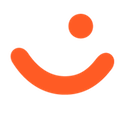 or MobilePay
or MobilePay  app.
app.
- Vipps
- MobilePay
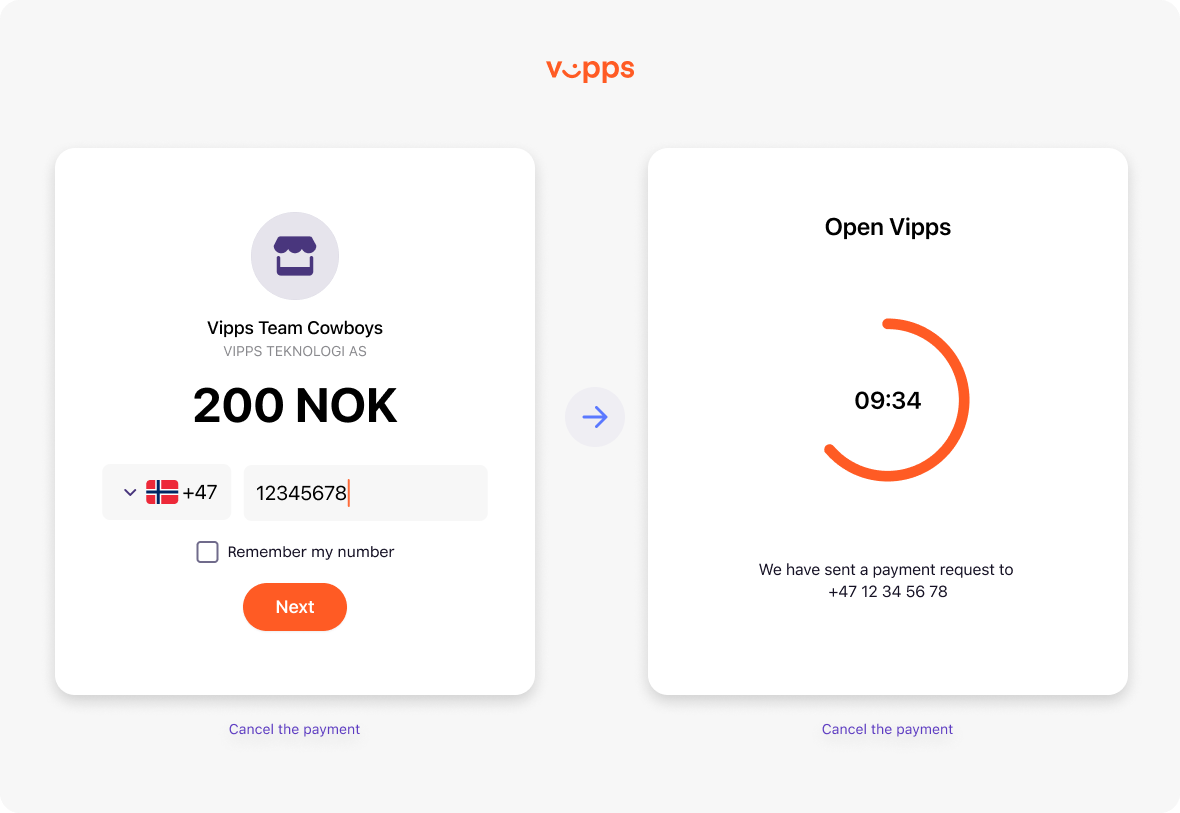
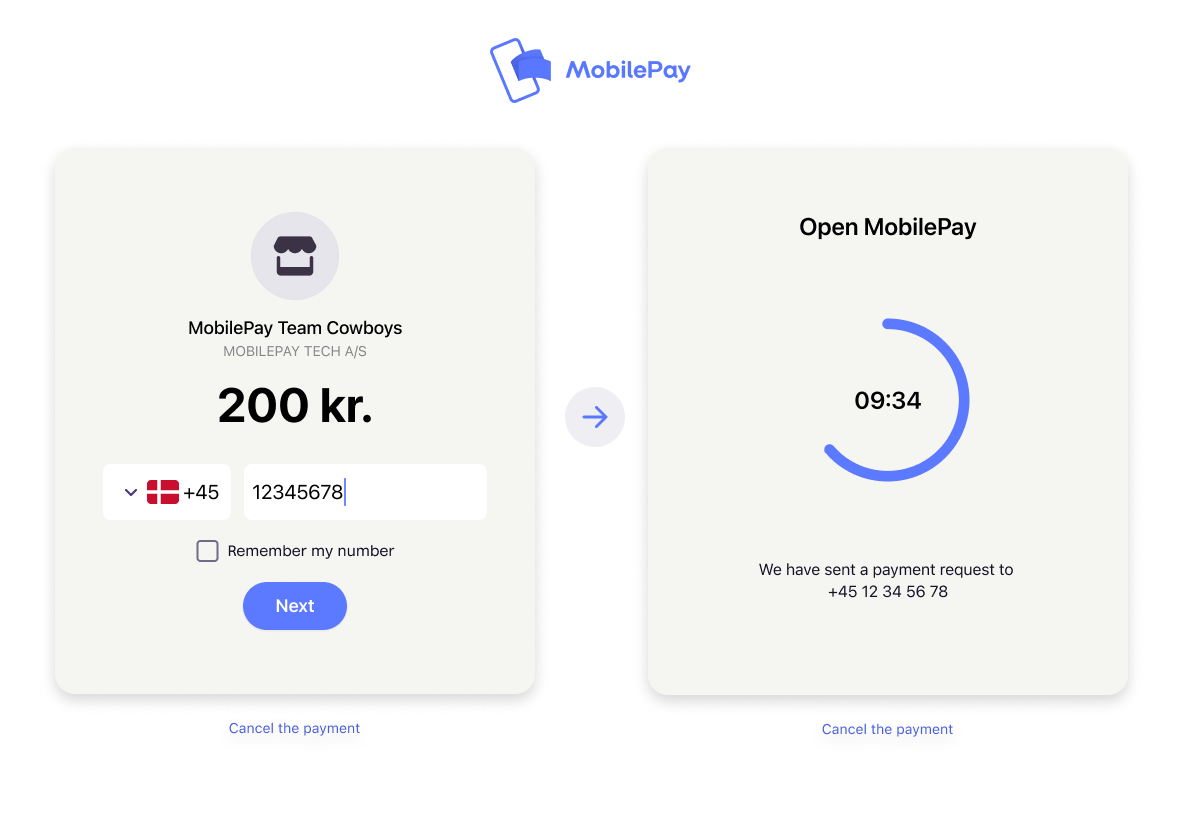
If the payment was started from a mobile device, the app will automatically open.
- Vipps
- MobilePay
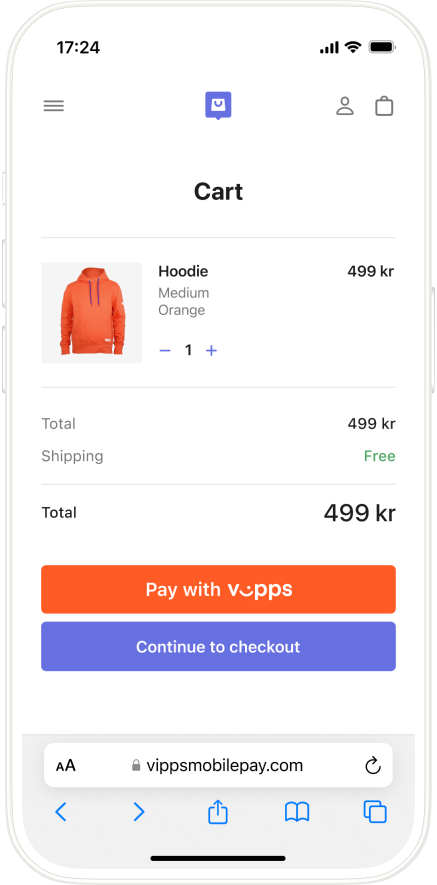
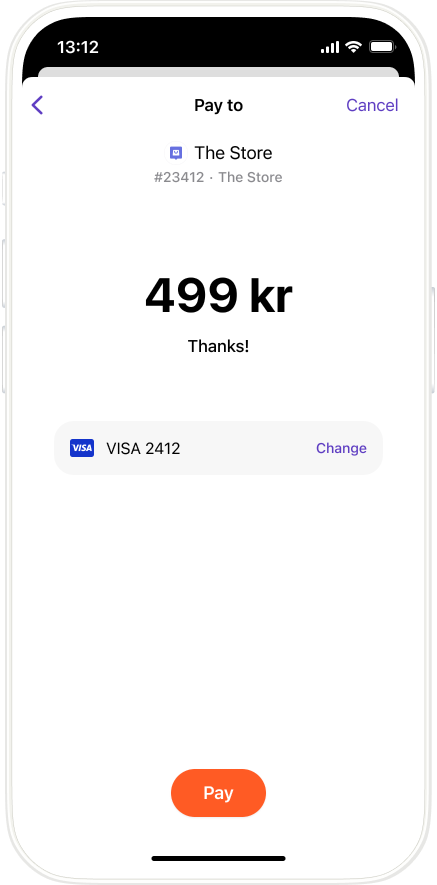
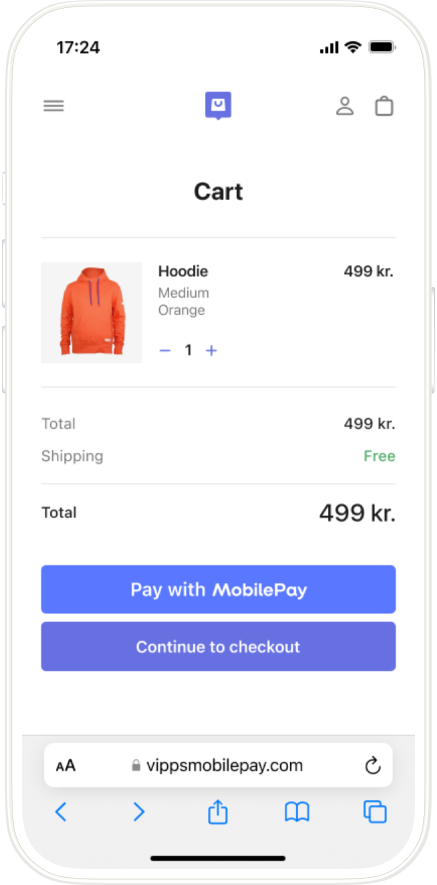
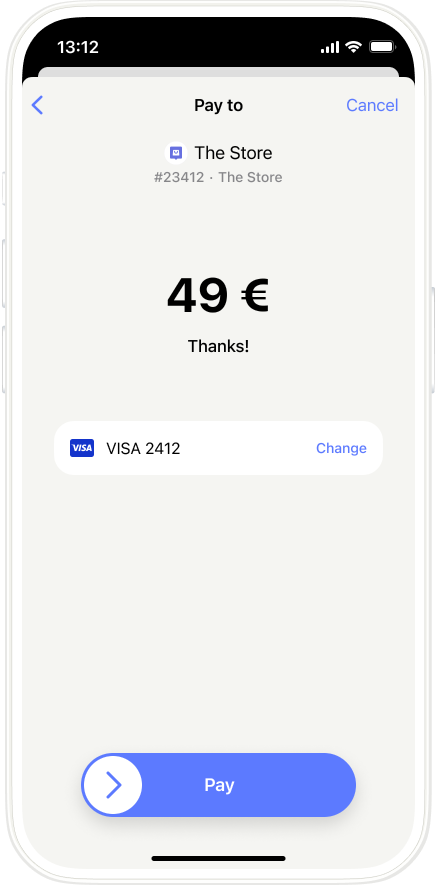
To determine that the user has authorized the payment, you can get notifications via the Webhooks API and/or poll for the status.
Once the payment is approved, update the status in your system.
Step 3. Provide confirmation
When the user confirms the payment, they will get a confirmation in the app and then be redirected back to your store.
Confirm to them that the order was successful.
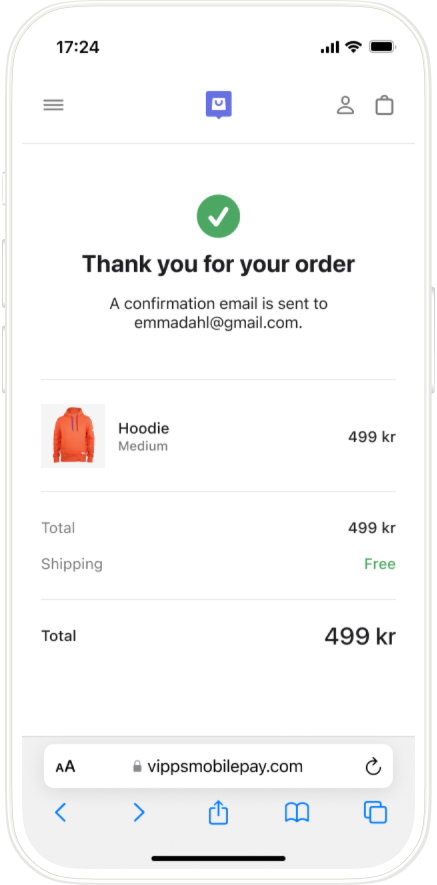
Step 4. Ship the order (if applicable)
Complete and ship the order to the customer.
Step 5. Capture the payment
Capture the payment and confirm that it was successful.
Sequence diagram
Integration sequence for the standard online payment flow.
Standard online payment flow
Next steps
Explore the other flows in this section. When you are ready to learn about the technical details, go to the ePayment API guide.