Technical update Dec 2021
Omikron tips
These solutions are extra relevant (again):
- Use Vipps Logg inn and the Login API to register visitors.
- Use Userinfo to register visitors as an easy-to-use step in a normal Vipps payment.
- "Click and collect" recommendations to speed up the user experience for your customers.
Vipps Hurtigkasse: Use the explicit flow
When users are prompted to select shipping address and shipping address, the explicit flow is strongly recommended. The user then has to actively select shipping address and shipping method.
The "old" flow does not prompt the user in the same way, and some users do not notice that they select an incorrect/old/outdated address.
Using the explicit flow is simple: Just specify
"useExplicitCheckoutFlow": true
in
POST:/ecomm/v2/payments.
See "Old and new Express Checkout flow" (URL no longer available) for more details.
Use the API Dashboard to find problems with your integration
UPDATE from 2024-01-12: The API Dashboard is deprecated.
The API Dashboard is available for both the production and test environments, and is an easy way to see if you are using the APIs correctly. Think of it as a "health check", that you can use to see if there are any problems you need to investigate.
See it on the portal in the Utvikler section.
Here's an example for the eCom API's /refund endpoint:
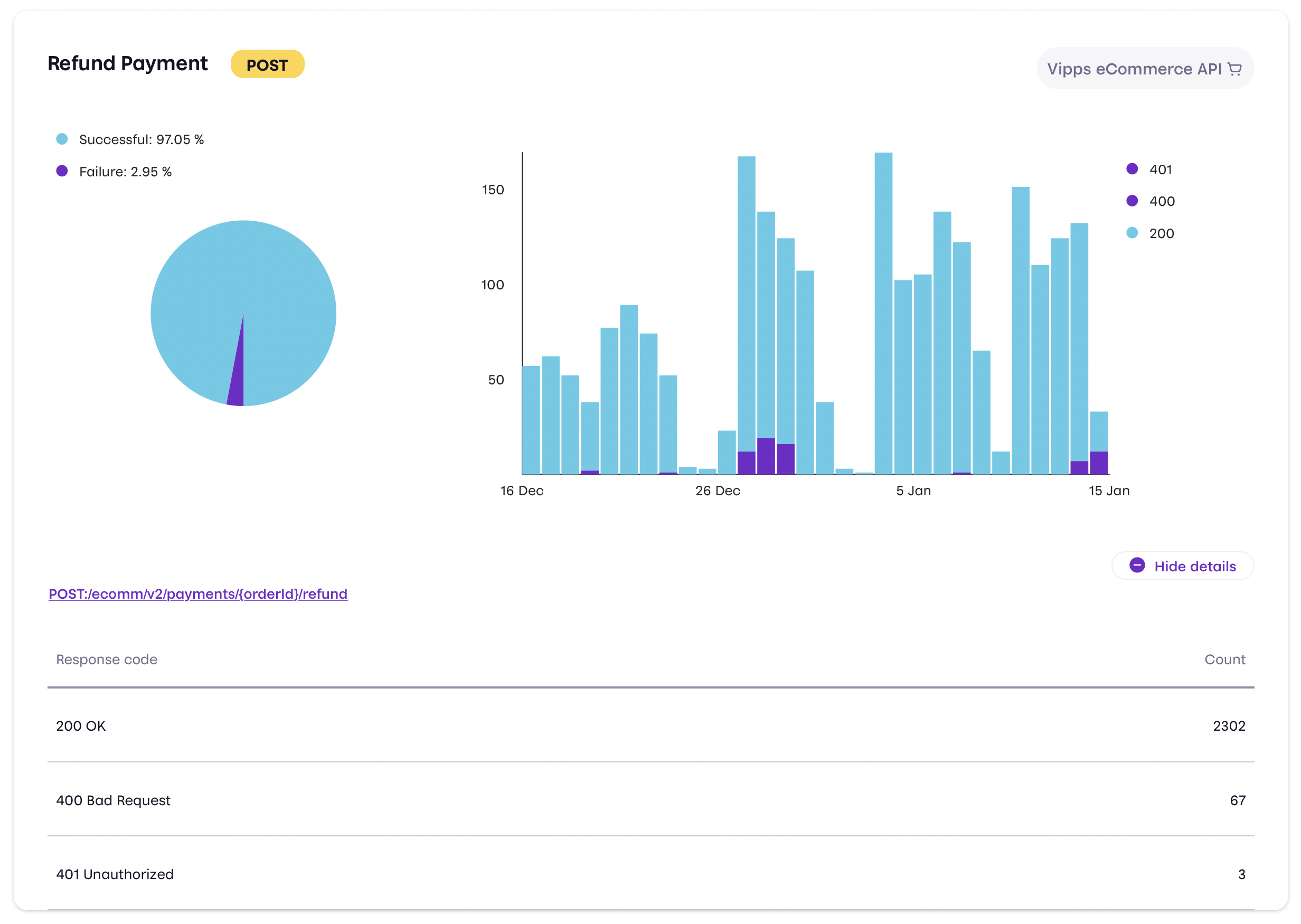
Important information for partners
There is quite a bit happening for Vipps partners. Please see Vipps Partner pages for (continuously) updated information.
Reminders
Use Userinfo to register visitors
For guest registration/tracking: Use Userinfo to ask for the user's details, such as: phone number, name, email address, postal address, birthdate, national identity number and bank accounts. The user must of course consent to sharing the information.
See Userinfo for eCom and Userinfo for Recurring.
"Click and collect" recommendations
For "click and collect" we recommend to use
staticShippingDetails
(to avoid the extra HTTP roundtrip where Vipps asks the merchant
for the shipping options and prices) and also to set the default
shipping method to "Click and collect".
This will significantly speed up the payment process for customers.
This is done in the
POST:/ecomm/v2/payments
call by including:
"staticShippingDetails": [
{
"isDefault": "Y",
"priority": 0,
"shippingCost": 0,
"shippingMethod": "Click and collect",
"shippingMethodId": "click-and-collect"
}
]
The QR API
Make window shopping great again!
An early version of the QR API is available.
The QR API lets merchants generate QR codes that can be used to pay over the counter, without requiring the user to provide their telephone number. Or you can create your own QR with a short URL that we provide.
The QR code, when scanned and opened, will redirect the user to the Vipps landing page, which on the phone will automatically trigger a switch to the Vipps app where they can pay the merchant.
The Order Management API
An early version of the Order Management API is available.
The Order Management API allows merchants to attach order details to existing Vipps transaction. This information is shown to the customer in the app in their order history. This functionality is available for both recurring and direct payments, but not for pass-through payments.
The Recurring API now supports variable amounts
Recurring agreements with variable amount lets merchants charge users a different amount each for interval, based on the user's specified max amount.
More information can be found in the Recurring guide.
Vipps Login support for authentication/registration outside of browser/app (CIBA)
The Vipps Login service has been extended with Client Initiated Backchannel Authentication (CIBA) flows to support use cases where authentication/registration does not start in a browser or an app.
This could typically be physical contexts like point of sales (POS) solutions, on the phone in call center solutions, or devices/terminals like TV boxes. We currently support initiating logins based on the users phone number. We are also working on supporting the same flows with the user scanning the merchant's QR-code as a starting point.
More information can be found in our documentation.
Technical updates archive
All the previous technical updates are in the Technical updates archive.
Questions or comments?
We're always happy to help with code or other questions you might have! Please create GitHub issues or pull requests for the relevant API, or contact us.