Marketing consents
You can add marketing consents into the login flows.
Additional fees apply for marketing consents. See Login pricing for more details.
| Initial marketing consents screen | Marketing consents approved |
|---|---|
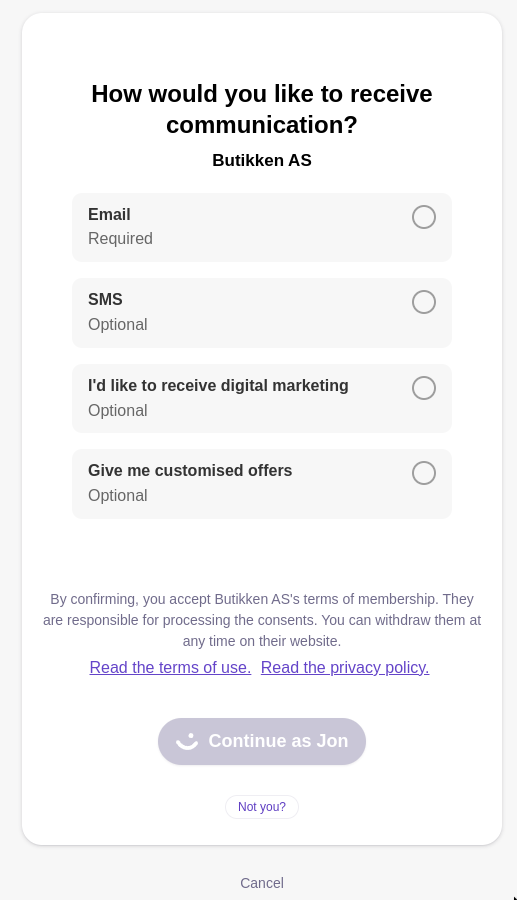 | 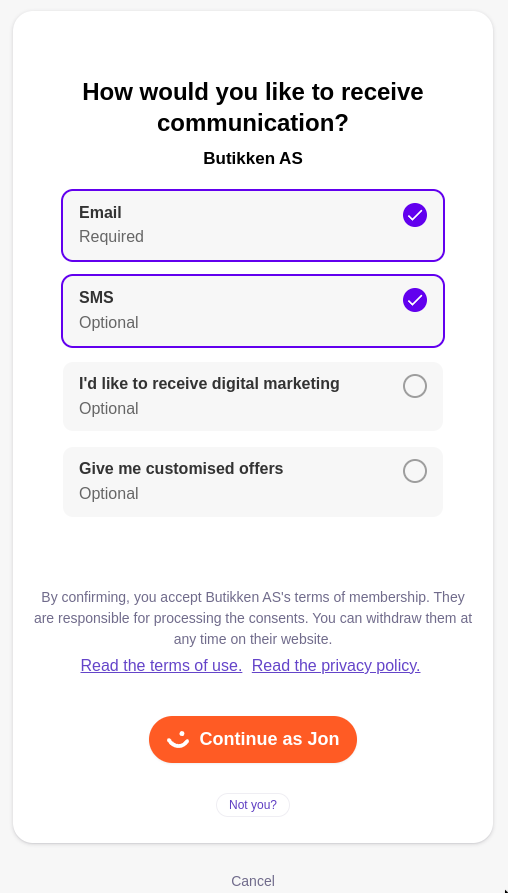 |
Getting started with marketing consents
Some elements on the marketing consents screen can be adjusted to fit your needs:
- The consents requested (both mandatory and optional). The user must acknowledge the mandatory consents before they can complete the flow.
- A bottom text where we provide some contextual information. The text is fixed, but the links will point to the merchant's terms and conditions, as well as privacy statement.
You can configure marketing consents in the merchant portal. See How to configure marketing consents.
Vipps MobilePay will function as a data processor and will not have any ownership to the data involved. See merchant terms and conditions for more information.
If you want a consent type that we currently don't support, reach out to us at accessuserinfo@vippsmobilepay.com.
Supported consents
Login has support for the following consents. You may use any of these in your flow, specifying if they are required or optional.
- English
- Norwegian
- Danish
- Finnish
Consent text:
email- Emailsms- SMSdigital- I'd like to receive digital marketingpersonal- Give me customised offers
Consent text:
email- E-postsms- SMSdigital- Jeg vil motta digital markedsføringpersonal- Gi meg tilpassede tilbud
Consent text:
email- E-mailsms- SMSdigital- Jeg vil gerne modtage digital markedsføringpersonal- Giv mig skræddersyede tilbud
Consent text:
email- Sähköpostiosoitesms- Tekstiviestidigital- Haluan vastaanottaa digitaalista markkinointiapersonal- Anna minulle räätälöityjä tarjouksia
If you need other consents, please let us know at accessuserinfo@vippsmobilepay.com.
Technical details
To integrate from a website:
For special cases where login does not start in a browser or app: