QR codes in Vipps MobilePay
There are several types of QRs:
- Personal QR - Scan a customer's personal QR code from their Vipps or MobilePay app to get their identity into your system. Then, you can send them a payment, customer club signup or login request without asking for their phone number.
- Merchant redirect QR - Generate printable QR codes that redirect the customer to your website. From there, you can request their phone number and create payment requests.
- One-time payment QR - Generate dynamic QR codes that the customer scans to get the payment request into their Vipps or MobilePay app without having to provide their phone number.
- Merchant callback QR - Generate printable QR codes that will send a message when they're scanned. With the information provided in the callback message, you can generate a payment request that will appear in the customer's app.
Personal QR
Every Vipps and MobilePay user has a personal QR code available in their Vipps or MobilePay app. Tap the Show QR button to see your personal QR.
- Vipps
- MobilePay


To allow your customers to pay for their goods and services without assistance, you can provide them with a 2D QR scanner where they can scan their own personal QR codes as part of the checkout process.
- Vipps
- MobilePay
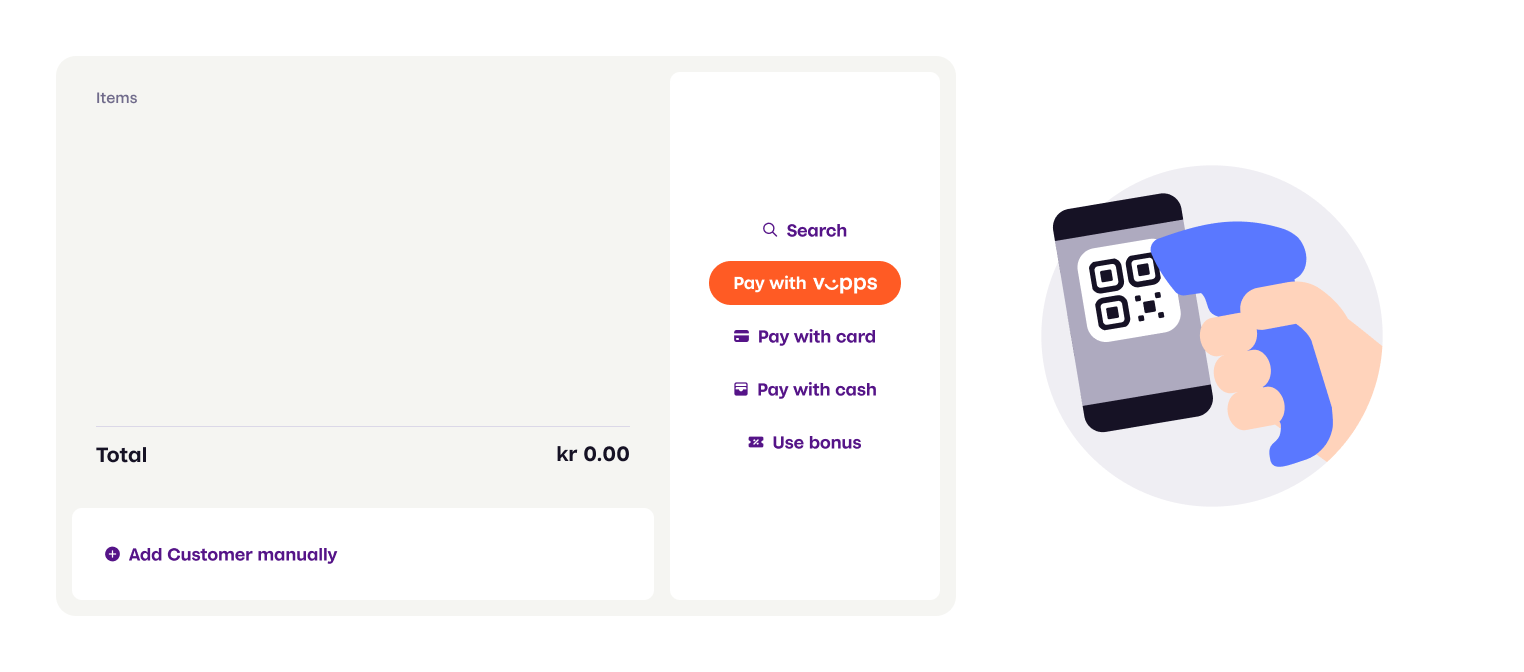
The Vipps personal QR currently contains a URL like this:
https://qr.vipps.no/28/2/01/031/4712345678?v=1, however,
we plan to update this format in the future.
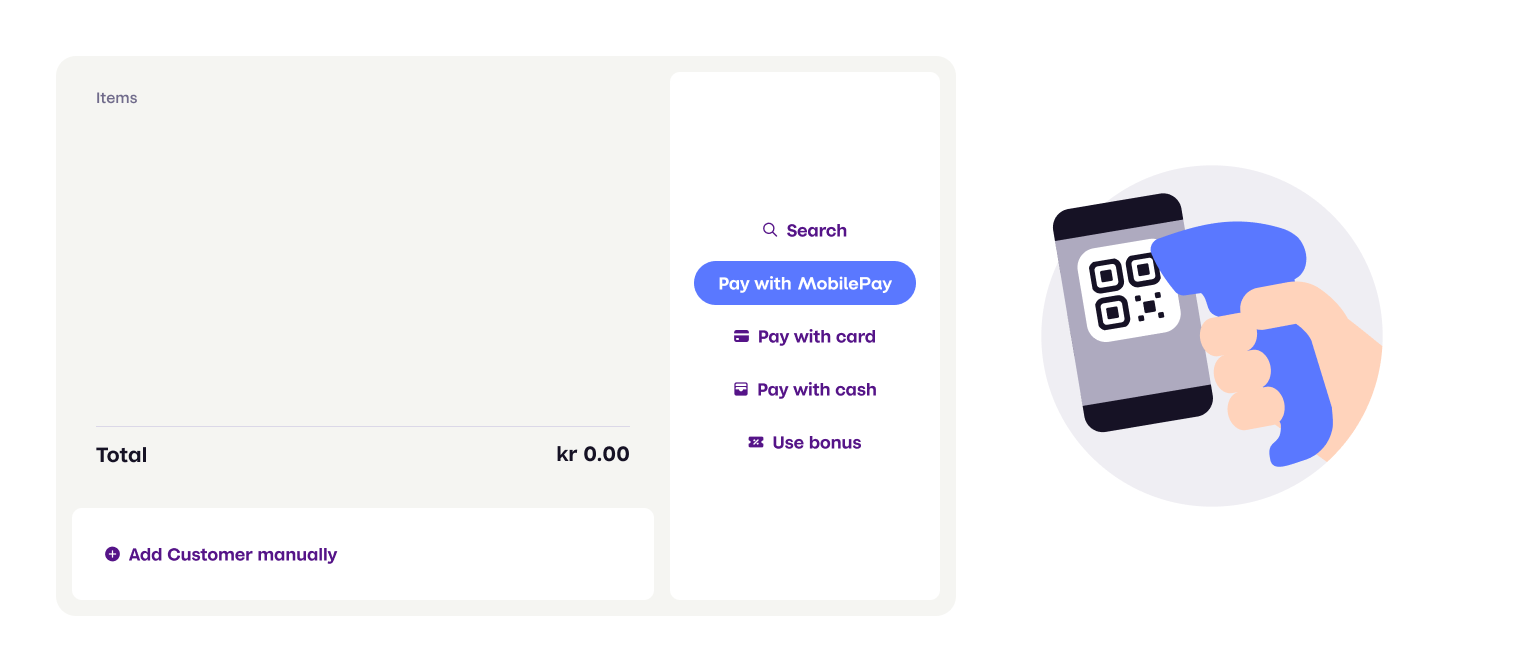
The MobilePay QR contains a URL like this:
https://qr.vipps.no/p/qwjhewqhueheuqwhuqwhe.
Once you have the URL, send it to the personal QR exchange endpoint to get the customer's phone number. See In-store payments for a detailed example flow.
Merchant redirect QR
Generate printable QR codes that redirect the customer to your website. When the customer scans this QR code from their phone's camera or from the Vipps or MobilePay scanner, your web page will open in their phone's browser.
You can generate a Vipps or MobilePay QR code either via the QR API or on portal.vippsmobilepay.com. For illustrations from the portal, see: Merchant portal: How to generate a Vipps MobilePay branded QR code.
Below is an example merchant redirect QR that will redirect you to the demo shop:
- Vipps
- MobilePay
See Recommended flows: In-store using merchant callback QR for an example.
One-time payment QR
One-time payment is best for physical solutions where there is a display available.

The QR codes are generated dynamically by Vipps MobilePay, allowing you to display them on a screen. The customer can scan and pay, without ever entering their telephone number.
For the ePayment API, you only need to specify "userFlow": "QR" in the payment request.
See ePayment API: Create a QR Payment for an example.
For Recurring API
and eCom API (deprecated),
you can add a separate step to generate the one-time code through the
QR API.
You only need to supply the correct orderId to connect the QR to the payment request,
as described in QR API: One-time payment QR codes.
See Recommended flows: Dynamic QR directing to the app for payment for a detailed example.
Merchant callback QR
Generate printable QR codes that will send you an alert (e.g., "callback") when a customer scans them in their Vipps or MobilePay app. When you get the message, you know that someone is at your location and trying to pay with Vipps MobilePay.
You will get the ID of the QR, enabling you to identify which QR code has been scanned. You can also get the customer token, so you can initiate a payment which they can approve immediately in their Vipps or MobilePay app.
Merchant callback QRs are the best solution for self-checkout, vending machines, or similar situations where there is no cashier, buttons, or other ways of letting the customer communicate how they want to pay.
See Merchant callback QR codes in the QR API guide for details.
QR FAQs
How can I generate a QR code?
Generate a Vipps or MobilePay QR code either via the QR API or on portal.vippsmobilepay.com. For illustrations from the portal, see: Merchant portal: How to generate a Vipps MobilePay branded QR code.
Can I whitelist my URL for a QR?
There is no need for whitelisting QR codes. Instead, use the QR API.
The API supports static merchant redirect with possibility to update the target URL for stickers, billboards, TV-commercials, magazine ads, etc.
The API also support a one-time payment QR code for customer facing screens in POS situations.
Can I initiate a payment with a QR code?
Yes, you can do this with the ePayment API. See the QR flow under ePayment API: Create payment.